BMW 3-Series and 4-Series Forum (F30 / F32) | F30POST
>
How did you find your car in the parking lot?
| 05-26-2012, 01:13 AM | #2 |
|
Brigadier General
 
592
Rep 3,870
Posts |
by chance ?!
__________________
|
|
Appreciate
0
|
| 05-26-2012, 01:44 AM | #3 |
|
Colonel
 
452
Rep 2,148
Posts
Drives: F87 M2 BSM MT
Join Date: Feb 2012
Location: South Florida
|
I use the app
 My BMW remote app has a car locator on it. Also you tell the app to flash lights and honk horn. Last resort you can always hit the panic button on the fob My BMW remote app has a car locator on it. Also you tell the app to flash lights and honk horn. Last resort you can always hit the panic button on the fob
__________________
|
|
Appreciate
0
|
| 05-26-2012, 05:39 AM | #4 |
|
BMW F30 320d SE

4
Rep 22
Posts |
Finding your black BMW is hard sometimes
Well usually I remember where I park it. But like you occasionally I have to think when coming back to the airport for the 4th time in a few weeks.
Like the man says if you have a smartphone with gps :- - there are apps - or you can simply drop a pin in google maps - or take a photo of the nearby sign ( usually saying Elelphant 5 or something) - or take a photo of where it is relative to the surroundings. One of Those should do it. Two would be overkill. Or if there is nicer model parked where you thought it was, take that instead  |
|
Appreciate
0
|
| 05-26-2012, 09:07 AM | #6 |
|
New Member
1
Rep 6
Posts |
|
|
Appreciate
0
|
| 05-26-2012, 09:08 AM | #7 | |
|
New Member
1
Rep 6
Posts |
Thanks for your advice.
Just feel weird why BMW doesn't add this simple function (chirp as you lock the car)... Quote:
|
|
|
Appreciate
0
|
| 05-26-2012, 09:42 AM | #8 |
|
Second Lieutenant
 5
Rep 243
Posts |
I never had to use the remote key to find my car, even though a black buick regal is quite popular over here. I expect this won't be even less of an issue with a F30
 But i am surprised it does not "chirp" on lock, my car does that (using the honk) the more recent Enclave does that too, but does not on the first lock, only if the car is already locked. |
|
Appreciate
0
|
| 05-26-2012, 10:41 AM | #10 |
|
Colonel
 
452
Rep 2,148
Posts
Drives: F87 M2 BSM MT
Join Date: Feb 2012
Location: South Florida
|
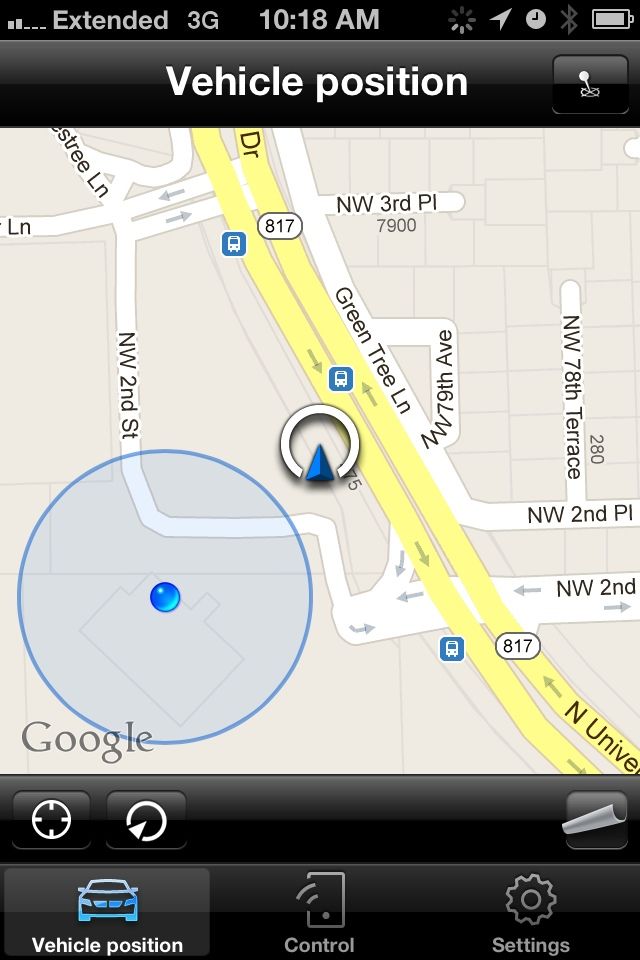
__________________
|
|
Appreciate
0
|
| 05-26-2012, 02:08 PM | #12 |
|
New Member
1
Rep 6
Posts |
|
|
Appreciate
0
|
| 05-26-2012, 04:56 PM | #14 |
|
Captain
    29
Rep 784
Posts |
|
|
Appreciate
0
|
Post Reply |
| Bookmarks |
|
|