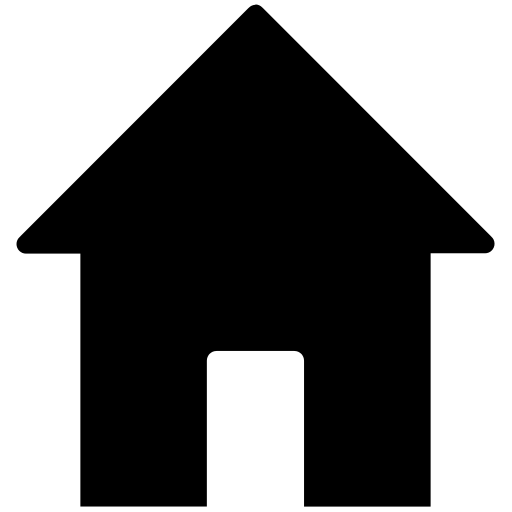 M2 Technical Topics >
Navigation, iDrive, Audio, Video, Bluetooth, Phone, Cameras, Electronics >
Delete Sirius favourite
M2 Technical Topics >
Navigation, iDrive, Audio, Video, Bluetooth, Phone, Cameras, Electronics >
Delete Sirius favourite
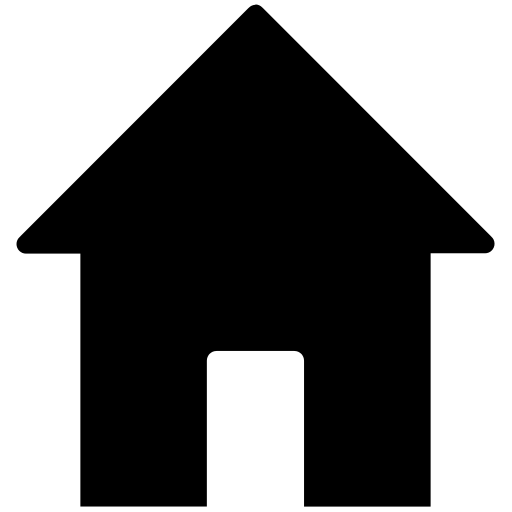 M2 Technical Topics >
Navigation, iDrive, Audio, Video, Bluetooth, Phone, Cameras, Electronics >
Delete Sirius favourite
M2 Technical Topics >
Navigation, iDrive, Audio, Video, Bluetooth, Phone, Cameras, Electronics >
Delete Sirius favourite
| 01-10-2017, 03:33 AM | #1 |
|
youtube.com/rodoabadtv
155
Rep 248
Posts
Drives: 2017 Dinan M2, 2023 X3MC
Join Date: Feb 2016
Location: Illinois
|
Delete Sirius favourite
Is there a way to delete a saved favourite? I'd like to clear out my favourites instead of overwriting them.
|
| 01-10-2017, 08:09 AM | #3 |
|
youtube.com/rodoabadtv
155
Rep 248
Posts
Drives: 2017 Dinan M2, 2023 X3MC
Join Date: Feb 2016
Location: Illinois
|
I pressed the option button but there was no option to delete the saved station. There was a manage favorites option but it wasn't there.
|
|
Appreciate
0
|
| 01-10-2017, 12:32 PM | #5 | |
|
Brigadier General
 
2087
Rep 3,003
Posts |
Quote:
 garage to take a picture for you. Granted this is a radio station but I remember doing something similar when I accidentally added a Sirus station to my favorites. garage to take a picture for you. Granted this is a radio station but I remember doing something similar when I accidentally added a Sirus station to my favorites.BTW, you may need to scroll down. |
|
|
Appreciate
0
|
| 01-10-2017, 06:21 PM | #6 |
|
youtube.com/rodoabadtv
155
Rep 248
Posts
Drives: 2017 Dinan M2, 2023 X3MC
Join Date: Feb 2016
Location: Illinois
|
I know how to delete it now! You can't delete the satellite radio button directly, what I did was overwrite it with an FM station and I was able to delete it.
I made a video for those confused too - -- Yeah it's not listing my Sirius presets. Like I can get to the menu but the list is empty. Last edited by P4rD0nM3; 01-11-2017 at 06:24 AM.. |
|
Appreciate
0
|
| 01-10-2017, 09:18 PM | #7 |
|
Major General
  2374
Rep 8,364
Posts |
|
|
Appreciate
0
|
Post Reply |
| Bookmarks |
|
|