

|
|
 |
 |
 |

|
 |
BMW Garage | BMW Meets | Register | Today's Posts | Search |
 |

|
BMW 3-Series (E90 E92) Forum
>
Playing ACC (*.m4a) files
|
 |
| 03-06-2006, 04:06 PM | #1 |
|
Enlisted Member
 5
Rep 48
Posts |
Playing ACC (*.m4a) files
As some of you may know, itunes by default converts cds (wav files) to Apple's proprietary audio files with the extension *.m4a.
Can the e90 business cd player play these files or do you need a conversion to mp3.... haven't actually attempted, but curious to know what people have experienced. thx in advance. |
| 03-06-2006, 04:56 PM | #2 |
|
Enlisted Member
 4
Rep 49
Posts |
i cant say for sure... but im willing to bet no they wont play
i might be mistaken, but i believe u can tell itunes to convert music to acc or mp3
__________________
2003 Mitsubishi Evolution 2006 BMW 330i |
|
Appreciate
0
|
| 03-06-2006, 06:49 PM | #3 | |
|
Private First Class
 7
Rep 186
Posts |
Quote:
__________________
325i | Sparkling | Grey Leather | Premium | Xenons | Heated Seats | Comfort Access | Sat Prep (which is a waste of money) | Floor Mats (which my dealer made me buy)
 |
|
|
Appreciate
0
|
| 03-06-2006, 07:11 PM | #5 |
|
New Member
0
Rep 5
Posts |
To convert a non-protected AAC (m4p) file to mp3, just select the track in your iTunes library and choose "convert to mp3" under the "Advanced" menu. Unfortunately, due to copy protection issues, you cannot directly convert DRM-encoded (copy-protected) AAC tracks purchased from the iTunes Music Store to mp3 format. (Workaround: burn the desired AAC tracks onto an audio CD and then re-rip them in mp3 format....however, note that this procedure degrades the sound quality of the file somewhat.)
|
|
Appreciate
0
|
| 03-06-2006, 07:36 PM | #6 |
|
Lieutenant General
   418
Rep 12,276
Posts |
This thread is going to get moved any second now, but you can set preferences for ripping CD's as ACC or MP3 format. Choose the latter and you won't have to convert. You can't convert songs you download from iTunes, but others you can by just right-clicking and choose convert to mp3.
Cheaters way for protected acc files: make a convention CD from them - then rip that CD in as MP3 files. Still a PITA though.
__________________
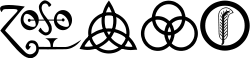 I think it is bad luck to be superstitious |
|
Appreciate
0
|
| 03-06-2006, 08:36 PM | #7 |
|
First Lieutenant
  21
Rep 341
Posts
Drives: 2019 BMW M550i
Join Date: Oct 2005
Location: Los Angeles, CA
|
You can convert iTunes songs to .mp3 buy using Tunebites. I tried a few other apps and none of them worked or they had limits on them of 5 minutes per song. Tunebites however worked flawlessy.
http://www.download3000.com/download_6795.html |
|
Appreciate
0
|
| 03-06-2006, 10:14 PM | #8 |
|
Enlisted Member
 4
Rep 49
Posts |
here is a simple way to do this.. no extras needed
buy music > burn to disc > import back to computer. make sure MP3 import is selected from advanced menu
__________________
2003 Mitsubishi Evolution 2006 BMW 330i |
|
Appreciate
0
|
| 03-07-2006, 06:19 PM | #10 |
|
Private First Class
 7
Rep 186
Posts |
thanks for all the replies. i knew about the burning downloaded iTunes onto a CD as .wavs and then re-ripping them, but not only does that take forever, it wastes CDs. i am extremely frugal and cannot justify that waste both in time and in money.
i'm gonna try this tunebites thing out and see how it goes. before i do, does the demo i am about to download work? or do i have to pay for the full thing?
__________________
325i | Sparkling | Grey Leather | Premium | Xenons | Heated Seats | Comfort Access | Sat Prep (which is a waste of money) | Floor Mats (which my dealer made me buy)
 |
|
Appreciate
0
|
| 03-07-2006, 06:48 PM | #11 |
|
Major
 50
Rep 1,159
Posts |
I tried a non-drm .m4a and it wouldn't play on my stereo. 320kbps and 256kbps VBR mp3 version played just fine.
Kind of wondering why I bother with my ipod now ... stereo displayed id3 tag info which was very nice. Just the extra effort of burning a couple of cd's worth of mp3s. Now the next question (time to test the search function) will the headunit (non-sat nav/idrive) play dvd-+r's? |
|
Appreciate
0
|
| 03-07-2006, 10:41 PM | #12 | |
|
Enlisted Member
 4
Rep 49
Posts |
Quote:
__________________
2003 Mitsubishi Evolution 2006 BMW 330i |
|
|
Appreciate
0
|
| 03-07-2006, 11:00 PM | #13 |
|
New Member
1
Rep 28
Posts |
Yes, I have gone through the same scenario on all counts. The easiest way is to use Tunebite. Burning to a cd and then back seems to be a waste of time. Tunebite will convert right to Mp3 on the fly and only use space on your hard drive - and not a wasted cd.
Anyway, keep in mind - I have wasted MANY cd's getting the text info to show up. My best solution is to make sure you have your ID3 tag set to v. 1.1. Then never fail, it all shows up on the display. BUT!!! I am having a huge problem with skipping on later tracks. A typical mp3 cd will hold anywhere between 135 - 155 songs depending on size. When I play my cd - right around 90ish tracks there is minimal skipping, and it gets increasingly worse as you go higher. I play the same cd in my computer - and not a problem, no skipping. Any others with the same issue? |
|
Appreciate
0
|
| 03-07-2006, 11:33 PM | #14 | |
|
Private First Class
 7
Rep 186
Posts |
Quote:
__________________
325i | Sparkling | Grey Leather | Premium | Xenons | Heated Seats | Comfort Access | Sat Prep (which is a waste of money) | Floor Mats (which my dealer made me buy)
 |
|
|
Appreciate
0
|
| 03-07-2006, 11:34 PM | #15 | |
|
Private First Class
 7
Rep 186
Posts |
Quote:
__________________
325i | Sparkling | Grey Leather | Premium | Xenons | Heated Seats | Comfort Access | Sat Prep (which is a waste of money) | Floor Mats (which my dealer made me buy)
 |
|
|
Appreciate
0
|
| 03-19-2006, 10:38 PM | #17 |
|
Private First Class
 7
Rep 186
Posts |
no luck here. i've given up and just listen to music on my ipod through the aux jack.
__________________
325i | Sparkling | Grey Leather | Premium | Xenons | Heated Seats | Comfort Access | Sat Prep (which is a waste of money) | Floor Mats (which my dealer made me buy)
 |
|
Appreciate
0
|
| 03-20-2006, 01:18 AM | #18 | |
|
Second Lieutenant
 
6
Rep 275
Posts |
Quote:
Try different brands of media and/or better quality media, also burn at a much lower speed than your CD writer and media say they will do. Also make sure that you are using silver media. It may even be worth going to "Audio grade" media. It's amazing that CDs work at all, given what the player has to do in order to keep the head over the track which it wants to play!. |
|
|
Appreciate
0
|
| 03-20-2006, 08:44 AM | #19 |
|
First Lieutenant
  20
Rep 374
Posts
Drives: '05 645Ci Coupe
Join Date: Oct 2005
Location: Titusville, FLA
|
I put about 14 albums and 153 songs (1.3 GB of MP3) on a DVD+R and ran it on the NAV DVD. Worked just fine and I used iTunes. I will try a DL (8+GB) DVD soon, but should work as well.
|
|
Appreciate
0
|
| 08-10-2023, 11:09 AM | #20 |
|
Registered
0
Rep 2
Posts |
If you want to play iTunes songs on e90 business cd,you'd better use a kind of music converter to help you. I suggest you can use TuneSolo Apple Music Converter(https://www.tunesolo.com/apple-music-converter/) to help you download iTunes songs on local devices and convert them to MP3 format. By doing this then you can tansfer these songs to e90 business cd and listen them for free.
|
|
Appreciate
0
|
 |
| Bookmarks |
|
|