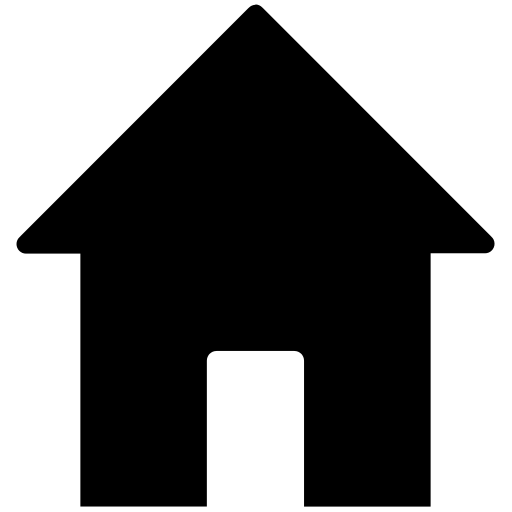 M2 Technical Topics >
Navigation, iDrive, Audio, Video, Bluetooth, Phone, Cameras, Electronics >
Increase volume of Bluetooth source?
M2 Technical Topics >
Navigation, iDrive, Audio, Video, Bluetooth, Phone, Cameras, Electronics >
Increase volume of Bluetooth source?
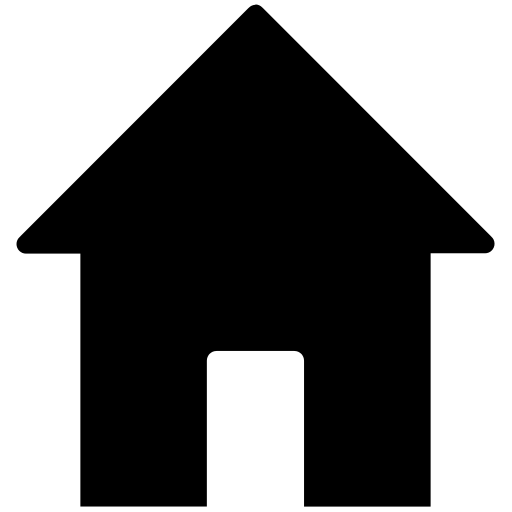 M2 Technical Topics >
Navigation, iDrive, Audio, Video, Bluetooth, Phone, Cameras, Electronics >
Increase volume of Bluetooth source?
M2 Technical Topics >
Navigation, iDrive, Audio, Video, Bluetooth, Phone, Cameras, Electronics >
Increase volume of Bluetooth source?
| 05-03-2019, 12:04 PM | #1 |
|
Colonel
 
4401
Rep 2,856
Posts
Drives: BMW M2 CSL Turbomeister
Join Date: Sep 2013
Location: Travelling / Managing / Writing
|
Question; does anyone know a way to increase the volume of the Bluetooth audio source other than increasing the volume of the whole iDrive or the volume on the phone?
I often playback my WhatsApp voice notes via the Bluetooth connection and I really have to put the iDrive's volume up to 80% to hear what the other person says. I often forget to put it down again and then when I swap audio source the speakers burst out of the doors... Can this be done with coding? It is freaking annoying there is no ability to up the volume level somewhere. I have seen it in other cars and in the settings. MR |
| 05-03-2019, 01:59 PM | #2 |
|
Captain
    485
Rep 758
Posts
Drives: M2
Join Date: Nov 2016
Location: PNW
|
I play podcasts from my phone and have the same issue. Worked fast jets for a long time and put it down to damaged hearing so glad to see I'm not the only one having issues with it!
__________________
'17 M2 DCT Long Beach Blue
|
|
Appreciate
0
|
| 05-27-2019, 09:35 PM | #3 |
|
Brigadier General
 
4947
Rep 4,976
Posts |
I'm pretty sure it derives from the app volume vs phone volume.
Let me illustrate. Through work we have this Jabber app that gets calls/voicemail from my work phone directly to my cellphone. The audio player of that app (kind of how WhatsApp is set up) is separate and apart from the general audio player on your phone (in my case an iPhone). What this means then is that when you adjust the volume while playing/using apps that use the general phone's audio player (e.g., Apple music, audible, Spotify, etc.) it adjusts the volume across all those apps but not the apps with their own audio player (e.g., my Jabber app). So for example, when I put my music to 100% on my phone (set while playing a song pre-Bluetooth) then connect to the car and and play music, when I switch to audible, the volume is at the same level. However, the apps with their own audio player don't control the audio in the same way. So if the last time I used my Jabber app and I was playing a voicemail I had the volume set to 50% (set by adjusting the volume while listening to the VM thus triggering the app's local audio player volume) then regardless of whether my music (general phone audio player) volume (in the above example 100%) my Jabber audio will remain at 50% (despite my music being set at 100%). This means that I raise the volume on my car to listen to a voicemail then when I switch back to music my ears are blown off. Now the fix. Play the WhatsApp audio note on your phone without connecting to the car (for me Jabber voicemail). While listening use the phones volume buttons to make the volume 100%. Now connect to your car's Bluetooth and try listening to it, the volume should be higher because the app's audio player volume is now preset to max and should match the music volume. Disclaimer - this worked for my Jabber app which had the same issue you described. May not work for WhatsApp but is worth a try.
__________________
Wife's Car: 2020 X4M Competition, Alpine White on Black Alcantara and Biege
Current Car: 2018 F80 M3CS, SMB, DCT, ZEC, MPE Recently Departed: 2020 F87 M2C, LBB, ZEC, 6MT (Euro Delivery Aug. 29, 2019, totaled by an idiot in a Camry who then ran from the scene) Wife's Prior Car: 2018 F80 M3, Yas Marina Blue, DCT, Black 19s, Carbon Structure Anthracite Cloth/Leather Combination, Driving Assistance Package (Euro Delivery Oct. 9, 2017) |
|
Appreciate
0
|
| 06-04-2019, 01:16 PM | #4 |
|
Registered
2
Rep 2
Posts |
As mentioned in a lot more detail above - make sure you have the volume all the way up on your phone. When I do this I find the volume to be in line with our sources (XM, radio, etc).
|
|
Appreciate
0
|
Post Reply |
| Bookmarks |
|
|