BMW
X7 and XM
forum
X7 and XM
forum
| 04-16-2021, 11:33 AM | #1 |
|
Brigadier General
 
3684
Rep 3,479
Posts |
Operation of Matrix Anti-Dazzle Lights
Figured I'd post this there, and if necessary, cross-post to other sub-forums.
r33_RGSport coded my X7 for the matrix anti-dazzle lights. Since the feature was coded and isn't native to the car, details aren't in my owner's manual. Could an overseas owner that has this feature from the factory, or someone in the know ( Auricom ?) fill in the blanks? I figured all I'd have to do after it was coded, is only turn on, and leave on, highbeams. But that doesn't seem to work. I wasn't seeing the "low beam tunnel" with traffic, and got some oncoming cars flashing their lights at me, like mine were just full-time full bright. Then I fiddled with the high-beam assistant, and did see the low beam tunnel come up with traffic. (pretty cool) So I'm wondering what the conditions are of the matrix anti-dazzle operation. Do you have to manually turn on high beams, and then select the high beam assistant each time? Does it only work above 37 MPH? (supposedly when the laser lights activate). if so, do I have to manually turn off my brights when below 37 MPH, then re-enable the anti-dazzle again? It's also confusing since the high-beam assistant turns the brights off in the USA without the matrix anti-dazzle. At first that made me think the HBA wouldn't be used anymore, in order to leave it constantly bright, but that's apparently not the case. Driving in rural Alaska, maximal lighting is very useful, so the matrix anti-dazzle is a quite useful feature. But it's not all highway driving or uninterrupted roads, slowing to an occasional stop sign, where cross traffic may go by in front of the car, right through the headlights. Just need to know the particulars of the proper operation. Here's the manual page for the high-beam assistants in the USA (minus matrix anti-dazzle feature) 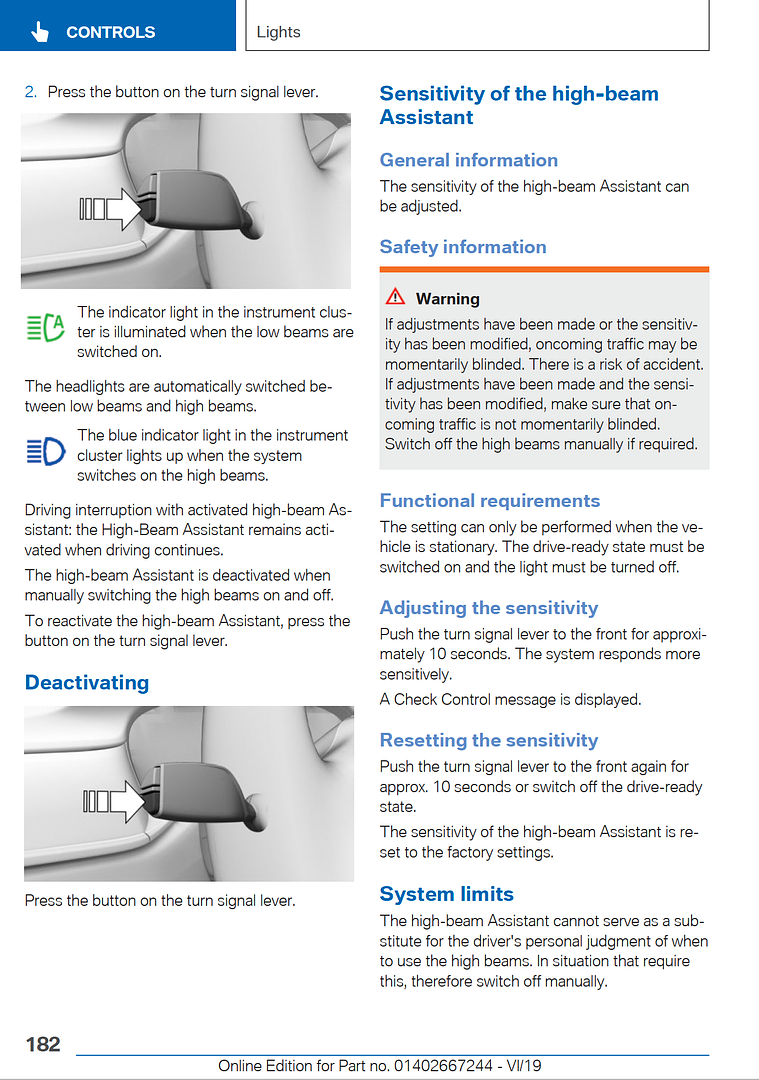
__________________
Cross-continent road trip journal from BMW PCD to Alaska in new X7 M50i in this thread HERE!
New EVEN BIGGER road trip in X5 from BMW PCD to Alaska NOW ONGOING LIVE IN THIS THREAD! Wilderness road trip journal to Eastern Alaska in this thread And road trip journal to Denali and the Arctic Circle here in this thread! Last edited by Wild Blue; 04-16-2021 at 12:01 PM.. |
| 04-16-2021, 11:55 AM | #2 | |||
|
Brigadier General
 
4362
Rep 4,246
Posts |
Quote:
Control for High Beam Assistant (HBA) for all markets are on the turn signal lever. HBA USA (not coded) = turns on high beams based on lighting conditions, for instance in towns and cities where they're off, and headlights are automatically switched between low beams and high beams based on light from oncoming traffic and traffic driving ahead of you HBA International or HBA coded = turns on high beams based on lighting conditions, for instance in towns and cities where they're off, and headlights DO NOT switch between low beams and high beams, but matrix around oncoming traffic and traffic driving ahead of you Quote:
In order for HBA matrix or HBA off/on to work: Requires that Auto Headlight Control set to AUTO and HBA set to AUTO when AHC (Automatic Headlight Control) turns the low beams on. Above 37mph and dependent on ambient lighting conditions, LED high beams are augmented with Laser which follows HBA behavior. Quote:
TL;DR - always keep Automatic Headlight Control on AUTO and confirm that HBA is on when the headlights are on. When headlights are not on - you won't see the HBA indicator in KOMBI. HBA should work as coded by market or aftermarket.
__________________
Current BMWs - '20 X5 xDrive40i M Sport, '20 BMW M550i | Past BMWs - '03 E39 540iT M Sport, '06 E53 4.8is, '11 E70 M Sport LCI
 Last edited by Auricom; 04-16-2021 at 03:25 PM.. |
|||
| 04-16-2021, 12:00 PM | #3 |
|
///M SubDriver

1836
Rep 2,783
Posts
Drives: 2017 M3, 2020 X7 40i
Join Date: Jul 2016
Location: DMV
|
I am curious about this as well. I have the standard LEDs on my X7 and also coded for anti-dazzle as my understanding was that both the laser lights AND standard LED headlights have this functionality coded off on US spec X7's. However, I have yet to see the tunneling effect of this feature in my X7. My M3 has anti-dazzle coded and the tunneling effect is very pronounced so I know what to look for.
So either I did the coding wrong, or the standard LEDs do not come with this capability and I was misinformed....  :... :...
__________________
///M3 COMPETITION 6MT - 2017 F80 Smoked Topaz Metallic
BM3 / MP-HAS / GC Camber Plates / Carbonstructure Interior X7 XDrive 40i ///M-SPORT - 2020 G07 Arctic Grey Metallic  X3 XDrive 30i - 2019 G01 Mineral White (wife's) / 128i 6MT - 2009 E82 Jet Black (son's) |
|
Appreciate
0
|
| 04-16-2021, 12:53 PM | #4 |
|
Brigadier General
 
4362
Rep 4,246
Posts |
Wild Blue See above reply and let me know if that makes sense.
__________________
Current BMWs - '20 X5 xDrive40i M Sport, '20 BMW M550i | Past BMWs - '03 E39 540iT M Sport, '06 E53 4.8is, '11 E70 M Sport LCI
 |
|
Appreciate
0
|
| 04-16-2021, 05:21 PM | #5 |
|
///M SubDriver

1836
Rep 2,783
Posts
Drives: 2017 M3, 2020 X7 40i
Join Date: Jul 2016
Location: DMV
|
Auricom Any insight/thoughts on my related question of Laser Lights vs Standard LED headlights and this feature?
__________________
///M3 COMPETITION 6MT - 2017 F80 Smoked Topaz Metallic
BM3 / MP-HAS / GC Camber Plates / Carbonstructure Interior X7 XDrive 40i ///M-SPORT - 2020 G07 Arctic Grey Metallic  X3 XDrive 30i - 2019 G01 Mineral White (wife's) / 128i 6MT - 2009 E82 Jet Black (son's) |
|
Appreciate
0
|
| 04-16-2021, 06:02 PM | #6 | ||
|
Brigadier General
 
4362
Rep 4,246
Posts |
Quote:
Quote:
Have you recently completed an OTA software upgrade, but not recode anti-dazzle? If that's the case then a simple recode is required, since any software upgrade wipes any custom coding. If not then I would review and troubleshoot your anti-dazzle coding info. How this helps.
__________________
Current BMWs - '20 X5 xDrive40i M Sport, '20 BMW M550i | Past BMWs - '03 E39 540iT M Sport, '06 E53 4.8is, '11 E70 M Sport LCI
 |
||
|
Appreciate
0
|
| 04-16-2021, 10:01 PM | #7 |
|
Lieutenant Colonel
 639
Rep 1,587
Posts |
So Anti Dazzle needs to be coded every time there's an OTA update? So roughly 3 times a year?
|
|
Appreciate
0
|
| 04-16-2021, 10:24 PM | #8 |
|
Brigadier General
 
3684
Rep 3,479
Posts |
Thanks, man, that does very much help. So a couple brass tacks of proper operation:
1. Do I need to enable HBA every time I turn the car on? Or at least at night? 2. When HBA is engaged, and I'm driving out on rural roads, are there any scenarios where I need to manually turn the high beams off? Below 37 mph, or in that scenario I described when coming to a stop at a stop sign, and traffic crosses in front of me? I want to be considerate, but also want full use of the extra lighting, particularly when driving rural Alaska. (so many car owners out here just don't care about anyone else, and either drive with their brights on all the time, and/or modify their trucks with aftermarket blaring lights) I'm also picking up, that matrix anti-dazzle functions are independant of laser lights. One does not affect the other.
__________________
Cross-continent road trip journal from BMW PCD to Alaska in new X7 M50i in this thread HERE!
New EVEN BIGGER road trip in X5 from BMW PCD to Alaska NOW ONGOING LIVE IN THIS THREAD! Wilderness road trip journal to Eastern Alaska in this thread And road trip journal to Denali and the Arctic Circle here in this thread! |
|
Appreciate
0
|
| 04-16-2021, 10:30 PM | #9 | |
|
Brigadier General
 
3684
Rep 3,479
Posts |
Quote:
When my service dealer reset my "lighting module" on the car, I was prepared just in case it did reset anti-dazzle (or other) coding, but it did not.
__________________
Cross-continent road trip journal from BMW PCD to Alaska in new X7 M50i in this thread HERE!
New EVEN BIGGER road trip in X5 from BMW PCD to Alaska NOW ONGOING LIVE IN THIS THREAD! Wilderness road trip journal to Eastern Alaska in this thread And road trip journal to Denali and the Arctic Circle here in this thread! |
|
|
Appreciate
1
Auricom4361.50 |
| 04-16-2021, 11:19 PM | #10 | ||||
|
Brigadier General
 
4362
Rep 4,246
Posts |
Quote:
Quote:
HBA should drop your high beams to low beams in situations where ambient lighting is bright and then switch back to high when ambient lighting drops. In the situation where there's no ambient lighting and you're slowing down from 55mph to a stop sign and no other vehicles: - Lasers will stay on until vehicle speed drops to approx 38mph - Lasers turn off under 37mph, LED high beams will stay on - Coming to a full stop, LED high beams are still on In the situation where there's no ambient lighting and you're slowing down from 55mph to a stop sign with low street light ambient lighting and no other vehicles: - Lasers will stay on until vehicle speed drops to approx 38mph - Lasers turn off under 37mph, LED high beams will stay on until HBA determines that high beams aren't required - Coming to a full stop, LED high beams have switched to low beams - Driving off, as ambient lighting drops, HBA will switch to LED low to high beams - Above 37mph and if ambient lighting is low to none, LED high beams stay on and Lasers will turn on In the situation where there's no ambient lighting and you're slowing down from 55mph to a stop sign with low street light ambient lighting and there are other oncoming vehicles: - When HBA detects oncoming vehicle lighting from the front or sides, HBA will automatically switch from Lasers + LED high beams or LED high beams to LED low beams - When HBA detects vehicle a vehicle stopped ahead of you as you're slowing down, HBA will matrix the high beams around the vehicle until the ambient lighting is bright enough that doesn't require high beams then HBA will automatically switch to LED low beams. When the vehicle ahead of you drives off and is not detected, HBA will switch back to LED high beams and follow above behaviors. Quote:
I would also find a test loop or drive where you can test various lighting scenarios. For any reason, if the high beams stay on - just press the HBA button to turn it off. Quote:
Laserlight has a specific operational condition: When high beams are switched-on, starting with a speed of approx. 37 mph/60 km/h, the laser high beams in the headlight are automatically switched on in addition to the LED high beams.
__________________
Current BMWs - '20 X5 xDrive40i M Sport, '20 BMW M550i | Past BMWs - '03 E39 540iT M Sport, '06 E53 4.8is, '11 E70 M Sport LCI
 |
||||
|
Appreciate
0
|
| 04-16-2021, 11:24 PM | #11 | ||
|
Brigadier General
 
4362
Rep 4,246
Posts |
Quote:
Quote:
__________________
Current BMWs - '20 X5 xDrive40i M Sport, '20 BMW M550i | Past BMWs - '03 E39 540iT M Sport, '06 E53 4.8is, '11 E70 M Sport LCI
 |
||
|
Appreciate
0
|
| 04-17-2021, 12:34 AM | #12 |
|
Brigadier General
 
3684
Rep 3,479
Posts |
Thanks, dude. Going to go for a drive later tonight to do some testing. Sun doesn't set here in Alaska until 9:30, with it staying late long after that, and it's only getting later and later. 15 hours of sunlight and counting. Love it.
__________________
Cross-continent road trip journal from BMW PCD to Alaska in new X7 M50i in this thread HERE!
New EVEN BIGGER road trip in X5 from BMW PCD to Alaska NOW ONGOING LIVE IN THIS THREAD! Wilderness road trip journal to Eastern Alaska in this thread And road trip journal to Denali and the Arctic Circle here in this thread! |
|
Appreciate
0
|
| 04-17-2021, 01:06 AM | #13 | |||
|
///M SubDriver

1836
Rep 2,783
Posts
Drives: 2017 M3, 2020 X7 40i
Join Date: Jul 2016
Location: DMV
|
Quote:
This is the same VO coding process I did on my M3, which is not wiped out with a factory/OTA update. The OTA update does not put back the 5AP option code so in theory, each OTA update would also provide any anti-dazzle updates if BMW added any. I have had one OTA update since I coded anti-dazzle on my X7. However, the feature has never worked the way it should, before and after the OTA. Based on some of the additional info I have gathered, including this thread, I will speculate some additional FDL coding is required (using BimmerCode or E-Sys) in a few of the modules listed above, in addition to the VO coding I already did. I did get the coding info from a post by RGSport in another thread, but up until now I have been a bit lazy to look further into what may have gone wrong with my coding. Now I need to find out what those additional parameters are that need to be changed to get this feature working correctly... EDIT: After using the Google Machine for a bit on the Interweb, I think I may have found the additional coding parameters needed to get this functionality working. Looks like I should be able to use BimmerCode to change them, too.
__________________
///M3 COMPETITION 6MT - 2017 F80 Smoked Topaz Metallic
BM3 / MP-HAS / GC Camber Plates / Carbonstructure Interior X7 XDrive 40i ///M-SPORT - 2020 G07 Arctic Grey Metallic  X3 XDrive 30i - 2019 G01 Mineral White (wife's) / 128i 6MT - 2009 E82 Jet Black (son's) |
|||
|
Appreciate
1
Auricom4361.50 |
| 04-17-2021, 06:59 AM | #14 |
|
Brigadier General
 
3684
Rep 3,479
Posts |
Did a lot of testing and experimenting of this tonight. Basically, everything that Auricom said is true. Not quite sure why I was having issues learning the system operation--probably was just fiddling and feeling like I needed to do more than I should. But IN ADDITION, I also found that the High-Beam Assistant would automatically turn off the brights below 20 MPH, and turn them back on over 25 MPH. So this eliminated the need to dim the lights for cross-traffic at stop signs or stop lights, even if there were no street lights or other ambient lighting that would have made the HBA turn off the brights automatically.
So operation seems quite simple: - Set Automatic Headlight Control to Auto on exterior light control panel, and turn the High-Beam Assistant on, on the left turn signal steering wheel stalk. Once these are selected, they remain so, even if the car is switched off and restarted. They remain armed for the next drive. And that's it. With matrix anti-dazzle coded (or factory enabled for international): - When sensing higher ambient lights (i.e. streetlights or inner city driving), HBA will turn off brights - In low/no ambient lights, HBA will automatically engage high beams - Below 20 mph, HBA will turn off brights. Then turn them back on above 25 mph - When encountering vehicles in front of the car, HBA will create the low-beam "tunnel" around the vehicle while keeping everything else bright. This will move dynamically as the relative vehicle position changes, then remove the tunnel for full brights once the vehicle is past. (this feature is really cool, and can be subtle, but very, very convenient and useful) Two times that I think HBA requires intervention: - Objects/people/vehicles with certain orientation may not be seen by HBA, and may not create a low beam tunnel. For example, if driving by a vehicle that's waiting at a perpendicular intersection, where the HBA doesn't directly see the oncoming headlights or taillight pair. The courteous thing to do would be to manually dim your lights. - If you manually flash your brights at an oncoming car that left THEIR brights on, this will turn off HBA, which then has to be re-enabled. I don't know if it's just me, but I'm not very able to tell when the laser lights come on above 37 mph, or turn off below it. Even if they fade in/out, I'm not seeing a brightness difference. Northern lights were out tonight. Usually very difficult to take pictures of it, but got some good ones.  
__________________
Cross-continent road trip journal from BMW PCD to Alaska in new X7 M50i in this thread HERE!
New EVEN BIGGER road trip in X5 from BMW PCD to Alaska NOW ONGOING LIVE IN THIS THREAD! Wilderness road trip journal to Eastern Alaska in this thread And road trip journal to Denali and the Arctic Circle here in this thread! |
|
Appreciate
1
Auricom4361.50 |
| 04-17-2021, 07:24 AM | #15 |
|
///M SubDriver

1836
Rep 2,783
Posts
Drives: 2017 M3, 2020 X7 40i
Join Date: Jul 2016
Location: DMV
|
One other note about the "set it and forget it" thing you mentioned about this functionality. It does not always work for me as there have been times when I needed to turn on HBA at the wiper stalk, but other times it remembers the last setting (which is always on for me) - I have not been able to figure that one out. Auto-on for the headlights always comes on though, even if I turned it off in the previous drive cycle....
__________________
///M3 COMPETITION 6MT - 2017 F80 Smoked Topaz Metallic
BM3 / MP-HAS / GC Camber Plates / Carbonstructure Interior X7 XDrive 40i ///M-SPORT - 2020 G07 Arctic Grey Metallic  X3 XDrive 30i - 2019 G01 Mineral White (wife's) / 128i 6MT - 2009 E82 Jet Black (son's) |
|
Appreciate
0
|
| 04-17-2021, 08:25 AM | #16 |
|
Captain
    383
Rep 841
Posts |
I had mine coded a few months ago and just updated to 11/2020.50. Did this update wipe it? I have never seen this tunnel effect but have had it still keeping the brights on from time to time when I'm directly behind a car on the highway. Would like to know for sure.
|
|
Appreciate
0
|
| 04-17-2021, 08:41 AM | #17 | |
|
Brigadier General
 
3684
Rep 3,479
Posts |
Quote:
__________________
Cross-continent road trip journal from BMW PCD to Alaska in new X7 M50i in this thread HERE!
New EVEN BIGGER road trip in X5 from BMW PCD to Alaska NOW ONGOING LIVE IN THIS THREAD! Wilderness road trip journal to Eastern Alaska in this thread And road trip journal to Denali and the Arctic Circle here in this thread! |
|
|
Appreciate
1
MystroX56289.50 |
| 04-17-2021, 08:43 AM | #18 | |
|
Brigadier General
 
4362
Rep 4,246
Posts |
Quote:
 Apologies for the essay reply earlier, sometimes it helps to write out detailed use cases to understand the various features of BMW technology but especially great to know that your HBA coding is working but also confirm that my write up wasn't vapor LOL and TBH I haven't had mine coded yet  And confirming that HBA auto switches from high to low beams below 20mph and then back to high at 25mph. I was going by memory and most of my driving is in the city where there's a fair amount of ambient lighting. The HBA intervention points you've outlined are exactly the cases you'll want to override or need to re-enable. Laser light high beams, from videos and photos I've seen, are for distance and seen as a bright spot ahead. Ahhh always great to see photos from member's local and especially the Northern lights in Alaska.
__________________
Current BMWs - '20 X5 xDrive40i M Sport, '20 BMW M550i | Past BMWs - '03 E39 540iT M Sport, '06 E53 4.8is, '11 E70 M Sport LCI
 |
|
| 04-17-2021, 08:57 AM | #19 | ||
|
Captain
    383
Rep 841
Posts |
Quote:
|
||
|
Appreciate
0
|
| 04-17-2021, 09:02 AM | #20 |
|
Brigadier General
 
3684
Rep 3,479
Posts |
This video shows a pretty good real-world functional operation of the matrix anti-dazzle feature. It's on a 2014 X5, so I think BMW has refined the system operation a bit more since then Specifically, in this video, after oncoming traffic passes the BMW on the left, you'll see the left headlight dramatically snap back full bright. My 2021 X7, when the oncoming vehicle passes on the left, it's a little smoother fade back in to full brightness. It's more subtle, but if you're watching for it, you can see it happen. The dip in the hill at 0:16 in this video permits a good view of the "tunnel" that was created around the vehicle in front of this 2020 G05, and then goes away when the vehicle goes out of sight. After that, though, the car drives into some brighter areas, so it's tough to tell what's going on.
__________________
Cross-continent road trip journal from BMW PCD to Alaska in new X7 M50i in this thread HERE!
New EVEN BIGGER road trip in X5 from BMW PCD to Alaska NOW ONGOING LIVE IN THIS THREAD! Wilderness road trip journal to Eastern Alaska in this thread And road trip journal to Denali and the Arctic Circle here in this thread! Last edited by Wild Blue; 04-17-2021 at 09:08 AM.. |
| 04-17-2021, 09:37 AM | #21 |
|
Brigadier General
 
3684
Rep 3,479
Posts |
And I'll also say, I'm noticing the adaptive headlights turning during road curves. It's rather cool.
If anyone (X7 owner outside USA) can share what their owners manual says about the anti-dazzle matrix lights, please post. I'd love to read.
__________________
Cross-continent road trip journal from BMW PCD to Alaska in new X7 M50i in this thread HERE!
New EVEN BIGGER road trip in X5 from BMW PCD to Alaska NOW ONGOING LIVE IN THIS THREAD! Wilderness road trip journal to Eastern Alaska in this thread And road trip journal to Denali and the Arctic Circle here in this thread! |
|
Appreciate
0
|
| 04-17-2021, 09:59 AM | #22 | |
|
Captain
    383
Rep 841
Posts |
Quote:
|
|
|
Appreciate
0
|
Post Reply |
| Bookmarks |
|
|