BMW
X7 and XM
forum
X7 and XM
forum
| 07-17-2007, 11:57 PM | #1 |
|
Major
 
110
Rep 1,426
Posts |
Excel anyone?
Ok so I thought i was pretty good at excel until this shit...does anybody on here under stand the "IF" function? I cant figure out these formulas for shit or even how to enter it in to the wizard for that matter. Heres one of the questions if somebody can tell me what to enter into the wizard or the formula to use as an example to get going for the rest of them i would greatly appreciate it.
1. Write an IF function for cell H3 that assigns the value of cell A7 to cell H3 if the value in cell J7 is less than the value in cell Q2; otherwise, have the IF function assign zero (0) to cell H3 None of the cells have values...all its looking for is the forumula to execute so i guess you just make up values? That was my take on it... Thanks in advance for anyone who can help with this
__________________
"When you are passionate, you always have your destination in sight and you are not distracted by obstacles. Because you love what you are pursuing, things like rejection and setbacks will not hinder you in your pursuit. You believe that nothing can stop you!" - Coach K  |
| 07-18-2007, 03:56 AM | #2 |
|
Lieutenant General
   1699
Rep 17,304
Posts |
 WTF WTFidk what youre talking about sorry   i think my dad used to work with excel or still does, one or the other; next time i see him ill ask him for you  |
|
Appreciate
0
|
| 07-18-2007, 07:14 AM | #3 |
|
Shadow Warrior

139
Rep 2,095
Posts |
How much will you pay me to do your homework?
 It's quiet simple really. The help file has good examples to get you started too but I'll explain here... bear with me if this is too geeky for you, but I'm setting you up for life... give a man a fish etc.  First off, yes you need to populate the cells with values to test it out since they're not already given to you. To enter an IF statement you go to a cell and first type an equal (=) sign, followed by the "IF" statement, and follow that with an opening parenthesis, the ( symbol. The nice thing about Excel is that once you enter "=IF(" into a cell, it will show you what parameters are required of you and what to enter to complete the formula... so you'll see it show: IF(logical_test, [value_if_true], [value_if_false]) logical_test = the comparison you want to make... in this case, that J7 is less than Q2. The logical notation for this is simply: J7 < Q2. [value_if_true] = the value you want to return / display if the logical_test is TRUE. If J7 is truly less than Q2, you want to display A7. [value_if_false] = the value to display if logical_test is FALSE. In this case, zero. Make sense now? So putting it all together we get the following: =IF(J7 < Q2,A7,0) Enter the above IF statement into cell H3. Voila! For testing purposes you can enter the following values: A7 = 5 J7 = 8 Q2 = 10 H3 would then show the value of A7, which is 5, since J7 < Q2 is true. Now change J7 to 20, so now H3 shows 0 since J7 < Q2 is not true (ie. false).
__________________
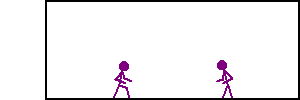 Mods: PIAA Angel Eyes, Rear Fog Switch, Escort X50 Blue hardwire, 30% Charcoal Llumar Installing soon: Rear Power Outlets (Happy Robot mod!) |
|
Appreciate
0
|
| 07-18-2007, 11:02 AM | #4 |
|
Major
 
110
Rep 1,426
Posts |
Wow thanks alot...that really helps. I read the help files and ive read over it in the book but it just wants clicking. Thanks for your help. I am now going to attempt to finish this lol. I may be back with more ?'s I have 8 more to go lol
__________________
"When you are passionate, you always have your destination in sight and you are not distracted by obstacles. Because you love what you are pursuing, things like rejection and setbacks will not hinder you in your pursuit. You believe that nothing can stop you!" - Coach K  |
|
Appreciate
0
|
| 07-18-2007, 01:42 PM | #5 | |
|
Major General
  
571
Rep 7,519
Posts
Drives: 2009 E90 335i MT
Join Date: Mar 2006
Location: Vinton, Virginia
|
Quote:
BTW, the IF is a function already. You don't need to write it again. What you're writing is a formula that uses the function.
__________________
2009 E90 335i Montego Blue · Black Leather · Burl Walnut · 6MT · US Spec
SatNav • ZPP • ZCW • 6FL • TPMS • iDrive • PDC • HWS • Xenons • BMW Assist • Power Rear Sunshade • Logic 7 European Taillights • Rear Foglamp • OEM Alarm • PicoTray • DataToys XM-DVR • Multi-view Processor Quaife ATB LSD • Short Shift Knob • Hartge Anti-Roll Bars • AP Racing Front Brakes • 19" Style 269 |
|
|
Appreciate
0
|
| 07-18-2007, 06:20 PM | #6 |
|
Major
 
110
Rep 1,426
Posts |
Ok so i figured out all the questions about Nested and the other IF function ?s now im stuck on this one...
Write cell G3 as a relative cell reference, absolute cell reference, mixed cell reference with the row varying, and mixed cell reference with the column varying. Example for this anyone? This book sucks at explaning this chapter.
__________________
"When you are passionate, you always have your destination in sight and you are not distracted by obstacles. Because you love what you are pursuing, things like rejection and setbacks will not hinder you in your pursuit. You believe that nothing can stop you!" - Coach K  |
|
Appreciate
0
|
| 07-18-2007, 11:15 PM | #7 |
|
Major
 
110
Rep 1,426
Posts |
Bump for the night..hopefully ill have some sort of an answer in the morn...this shits due tommorw night
While im at it i came across one more questions Write a formula for the cell B8 that divides cell D5 by the sum of cells N10 through N13. Write the formula so that when it is copied to cells C8 and D8 cell D5 remains absolute. TIA
__________________
"When you are passionate, you always have your destination in sight and you are not distracted by obstacles. Because you love what you are pursuing, things like rejection and setbacks will not hinder you in your pursuit. You believe that nothing can stop you!" - Coach K  |
|
Appreciate
0
|
| 07-19-2007, 11:21 AM | #8 |
|
Major
 
110
Rep 1,426
Posts |
one last bump before
__________________
"When you are passionate, you always have your destination in sight and you are not distracted by obstacles. Because you love what you are pursuing, things like rejection and setbacks will not hinder you in your pursuit. You believe that nothing can stop you!" - Coach K  |
|
Appreciate
0
|
| 07-19-2007, 11:40 AM | #9 | |
|
Major General
  
571
Rep 7,519
Posts
Drives: 2009 E90 335i MT
Join Date: Mar 2006
Location: Vinton, Virginia
|
Quote:
In B8, enter: =D5/SUM(N10:N13) A hint for the last part (and for the initial question you posed): if you send me some $ I'll tell you. A more direct hint for you: Press F1. In the box at the top type "absolute reference". Go from there.
__________________
2009 E90 335i Montego Blue · Black Leather · Burl Walnut · 6MT · US Spec
SatNav • ZPP • ZCW • 6FL • TPMS • iDrive • PDC • HWS • Xenons • BMW Assist • Power Rear Sunshade • Logic 7 European Taillights • Rear Foglamp • OEM Alarm • PicoTray • DataToys XM-DVR • Multi-view Processor Quaife ATB LSD • Short Shift Knob • Hartge Anti-Roll Bars • AP Racing Front Brakes • 19" Style 269 |
|
|
Appreciate
0
|
| 07-19-2007, 11:43 AM | #10 | |
|
Private
 16
Rep 61
Posts |
Quote:
relative =A1 absolute =$A$1 mixed-row varying =$A1 mixed-column varying =A$1 Write a formula for the cell B8 that divides cell D5 by the sum of cells N10 through N13. Write the formula so that when it is copied to cells C8 and D8 cell D5 remains absolute =$D$5/SUM(N10:N13) Hope those help. Key thing to remember here is that it is the $ which denotes an absolute reference.
__________________
325i 6MT, Mystic Blue, Beige w/ Poplar, Premium Package, Navi, Comfort Access, Xenons, Heated Seats, Satellite Prep (for when I want to go back and add Sirius)
|
|
|
Appreciate
0
|
| 07-19-2007, 12:15 PM | #11 |
|
Major General
  
571
Rep 7,519
Posts
Drives: 2009 E90 335i MT
Join Date: Mar 2006
Location: Vinton, Virginia
|
Damn, wrestleSBA, don't feed him! Teach him to fish!
BTW, this is NOT intended as a flame.
__________________
2009 E90 335i Montego Blue · Black Leather · Burl Walnut · 6MT · US Spec
SatNav • ZPP • ZCW • 6FL • TPMS • iDrive • PDC • HWS • Xenons • BMW Assist • Power Rear Sunshade • Logic 7 European Taillights • Rear Foglamp • OEM Alarm • PicoTray • DataToys XM-DVR • Multi-view Processor Quaife ATB LSD • Short Shift Knob • Hartge Anti-Roll Bars • AP Racing Front Brakes • 19" Style 269 |
|
Appreciate
0
|
| 07-19-2007, 12:19 PM | #12 |
|
Major
 
110
Rep 1,426
Posts |
I greatly appreciate everybodys help...by the way SoYank i still have plenty of fishing to do lol.
__________________
"When you are passionate, you always have your destination in sight and you are not distracted by obstacles. Because you love what you are pursuing, things like rejection and setbacks will not hinder you in your pursuit. You believe that nothing can stop you!" - Coach K  |
|
Appreciate
0
|
| 07-19-2007, 01:41 PM | #13 |
|
Shadow Warrior

139
Rep 2,095
Posts |
Ah cool. Was about to come back and reply, been busy all day, glad you got your answers

__________________
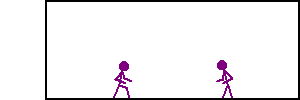 Mods: PIAA Angel Eyes, Rear Fog Switch, Escort X50 Blue hardwire, 30% Charcoal Llumar Installing soon: Rear Power Outlets (Happy Robot mod!) |
|
Appreciate
0
|
| 07-19-2007, 03:06 PM | #14 |
|
Major General
  
571
Rep 7,519
Posts
Drives: 2009 E90 335i MT
Join Date: Mar 2006
Location: Vinton, Virginia
|
Good, but would you please use that damned fly as your bait?
__________________
2009 E90 335i Montego Blue · Black Leather · Burl Walnut · 6MT · US Spec
SatNav • ZPP • ZCW • 6FL • TPMS • iDrive • PDC • HWS • Xenons • BMW Assist • Power Rear Sunshade • Logic 7 European Taillights • Rear Foglamp • OEM Alarm • PicoTray • DataToys XM-DVR • Multi-view Processor Quaife ATB LSD • Short Shift Knob • Hartge Anti-Roll Bars • AP Racing Front Brakes • 19" Style 269 |
|
Appreciate
0
|
| 07-19-2007, 04:25 PM | #15 |
|
Major
 
110
Rep 1,426
Posts |
So let me see i f i got this right...heres another questions.
Write the formula for cell Y6 that divides cell P7 by the sums of cells H4 I4 J4. Write the formula so that when it is copied to cells Y7 Y8 Y9, cell P7 remains absolute This is what i got: =$P$7/(H4+I4+J4) Am i getting this now?
__________________
"When you are passionate, you always have your destination in sight and you are not distracted by obstacles. Because you love what you are pursuing, things like rejection and setbacks will not hinder you in your pursuit. You believe that nothing can stop you!" - Coach K  |
|
Appreciate
0
|
| 07-19-2007, 04:38 PM | #16 | |
|
Shadow Warrior

139
Rep 2,095
Posts |
Quote:
=$P$7/SUM(H4:J4) Here SUM will sum up all the cells from H4 to J4. BTW, yesterday at work I saw your sig and it actually made me touch my screen... I was like wth is this thing... oh! 
__________________
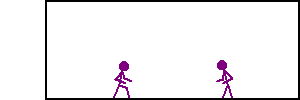 Mods: PIAA Angel Eyes, Rear Fog Switch, Escort X50 Blue hardwire, 30% Charcoal Llumar Installing soon: Rear Power Outlets (Happy Robot mod!) |
|
|
Appreciate
0
|
| 07-20-2007, 12:35 PM | #17 | |
|
Major General
  
571
Rep 7,519
Posts
Drives: 2009 E90 335i MT
Join Date: Mar 2006
Location: Vinton, Virginia
|
Quote:
__________________
2009 E90 335i Montego Blue · Black Leather · Burl Walnut · 6MT · US Spec
SatNav • ZPP • ZCW • 6FL • TPMS • iDrive • PDC • HWS • Xenons • BMW Assist • Power Rear Sunshade • Logic 7 European Taillights • Rear Foglamp • OEM Alarm • PicoTray • DataToys XM-DVR • Multi-view Processor Quaife ATB LSD • Short Shift Knob • Hartge Anti-Roll Bars • AP Racing Front Brakes • 19" Style 269 |
|
|
Appreciate
0
|
| 07-20-2007, 06:17 PM | #18 | |
|
Major
 
110
Rep 1,426
Posts |
Quote:
__________________
"When you are passionate, you always have your destination in sight and you are not distracted by obstacles. Because you love what you are pursuing, things like rejection and setbacks will not hinder you in your pursuit. You believe that nothing can stop you!" - Coach K  |
|
|
Appreciate
0
|
| 07-21-2007, 02:25 AM | #19 |
|
Major General
  
571
Rep 7,519
Posts
Drives: 2009 E90 335i MT
Join Date: Mar 2006
Location: Vinton, Virginia
|
I use Excel every day in some manner.
__________________
2009 E90 335i Montego Blue · Black Leather · Burl Walnut · 6MT · US Spec
SatNav • ZPP • ZCW • 6FL • TPMS • iDrive • PDC • HWS • Xenons • BMW Assist • Power Rear Sunshade • Logic 7 European Taillights • Rear Foglamp • OEM Alarm • PicoTray • DataToys XM-DVR • Multi-view Processor Quaife ATB LSD • Short Shift Knob • Hartge Anti-Roll Bars • AP Racing Front Brakes • 19" Style 269 |
|
Appreciate
0
|
| 09-02-2008, 08:17 AM | #20 |
|
Colonel
 
80
Rep 2,335
Posts |
Wow spoken like a true educated guy.
|
|
Appreciate
0
|
| 09-02-2008, 10:11 AM | #21 | |
|
Brigadier General
 
2070
Rep 4,365
Posts
Drives: '07 Z4 Coupe, '21 X3, '16 GMC
Join Date: Aug 2007
Location: Iowa
|
Quote:
 ) )
__________________
2007 Z4 3.0si Coupe • 6 MT • Black Saphire Metallic • PP • SP
2016 GMC Sierra SLT Z71 Premium Plus 4x4 2017 Harley StreetGlide • Denim Black • V&H Tune 2021 BMW x30i • Phytonic Blue Metallic • Fully loaded |
|
|
Appreciate
0
|
Post Reply |
| Bookmarks |
|
|