BMW 3-Series and 4-Series Forum (F30 / F32) | F30POST
>
Satellite & perspective view greyed out
| 07-02-2013, 12:59 PM | #1 |
|
Captain
    
84
Rep 729
Posts |
Satellite & perspective view greyed out
I've just discovered that the nav options for "Satellite Images" and "Perspective view in 3D" have become permanently greyed out - they used to be selectable so something must have changed.
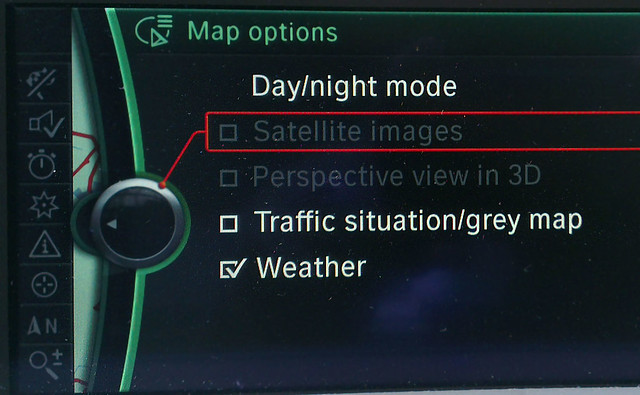 I haven't done any maps updates since getting the car, so it's not related to that. Any ideas what I might need to do to get the options back? |
| 07-02-2013, 08:54 PM | #2 |
|
Lieutenant
   
356
Rep 564
Posts |
Sorry tony, I checked my car and could not duplicate your issue (My satellite and perspective are not greyed out, and I could not change an option to make them "grey out"
I originally thought it was because you had the traffic situation map on, but I can see clearly from your screenshot it is not on. |
|
Appreciate
0
|
| 07-03-2013, 05:44 AM | #3 | |
|
First Lieutenant
  
153
Rep 372
Posts
Drives: 2019 X3 M40i
Join Date: Jul 2006
Location: Houston
|
Quote:
|
|
|
Appreciate
0
|
| 07-03-2013, 06:17 AM | #4 |
|
Lieutenant
   
74
Rep 471
Posts |
Tried to see if I could reproduce your issue but I don't have the same options, guessing you have updated nav. I don't have traffic or weather options.
Sorry couldn't help. |
|
Appreciate
0
|
| 07-03-2013, 07:11 AM | #5 |
|
Captain
    
84
Rep 729
Posts |
Thanks for replying guys.
I should have said that this is a July 2012 build, so it's the older CIC nav system, not the new NBT system. I've since read that a couple of other people have the same issue, and for both of them it was after inserting a USB stick with a map update on it, but not actually performing the update. I did the same a little while ago, as I was interested to see whether it would ask for an FSC code as my car build wasn't that old. It did ask for an FSC code, so I just cancelled the installation, and it appears that that's enough for it to grey out the two options I mentioned. That's a really stupid bug, so I guess it's a trip to the dealer to get them to fix it, unless it's something I can re-code to enable it again. |
|
Appreciate
1
razzy53082.00 |
| 07-03-2013, 11:01 AM | #7 |
|
Lieutenant Colonel
 
288
Rep 1,892
Posts |
Yes, US cars have the Sat & Perspective views.
I also tried updating the maps via USB, but it prompted for a code and I cancelled the update. My Satellite and Perspective view options are operational and are not grayed out. Have you tried rebooting the head-unit? With the display on, press and hold the volume/mute button for at least 30 seconds until the screen goes blank. That reboots the unit. If that doesn't fix it, then you probably need a trip to the dealer. |
|
Appreciate
0
|
| 07-03-2013, 11:50 AM | #8 | |
|
Captain
    
84
Rep 729
Posts |
Quote:
Interesting that you've tried the update/cancel and everything still works - do you have the CIC or the new NBT nav system (mine is CIC)? Also, I'm not 100% sure that that's the problem, but the only other people who have the same issue all seem to have done the update/cancel before it happened. I really don't want to have to take it to the dealer if I can avoid it, as I'm sure they'll update everything to the latest revision and I'll lose all my coding changes. I can put them all back again, it's just a PITA. Plus, if the car gets updated I'll then have to buy a token for the latest eSys software (my car is currently on an old enough version that I can use the free token). |
|
|
Appreciate
0
|
| 07-03-2013, 12:01 PM | #9 | |
|
Lieutenant Colonel
 
597
Rep 1,805
Posts |
Quote:
|
|
|
Appreciate
0
|
| 07-03-2013, 12:22 PM | #10 | |
|
Lieutenant Colonel
 
288
Rep 1,892
Posts |
Quote:
|
|
|
Appreciate
0
|
| 07-03-2013, 12:48 PM | #11 |
|
Lieutenant Colonel
 
288
Rep 1,892
Posts |
|
|
Appreciate
0
|
| 04-17-2020, 03:53 PM | #13 | |
|
Second Lieutenant
 
82
Rep 201
Posts |
Quote:

__________________
2013 X3 2.8iX
2013 335i M-Sport RWD 2007 530i RWD 6-Speed manual BMWCCA MEMBER 397411 |
|
|
Appreciate
0
|
Post Reply |
| Bookmarks |
|
|