BMW
X7 and XM
forum
X7 and XM
forum
| 06-18-2021, 10:48 PM | #1 |
|
Brigadier General
 
3690
Rep 3,480
Posts |
Software 03/2021.50 released OTA for USA
This software has been out for other markets and from the factory for several weeks. Just showed up OTA for USA.
Mine's currently stuck at 0% Preparing for installation, but not concerned. Maybe having something to do with trying to install from new MyBMW app. 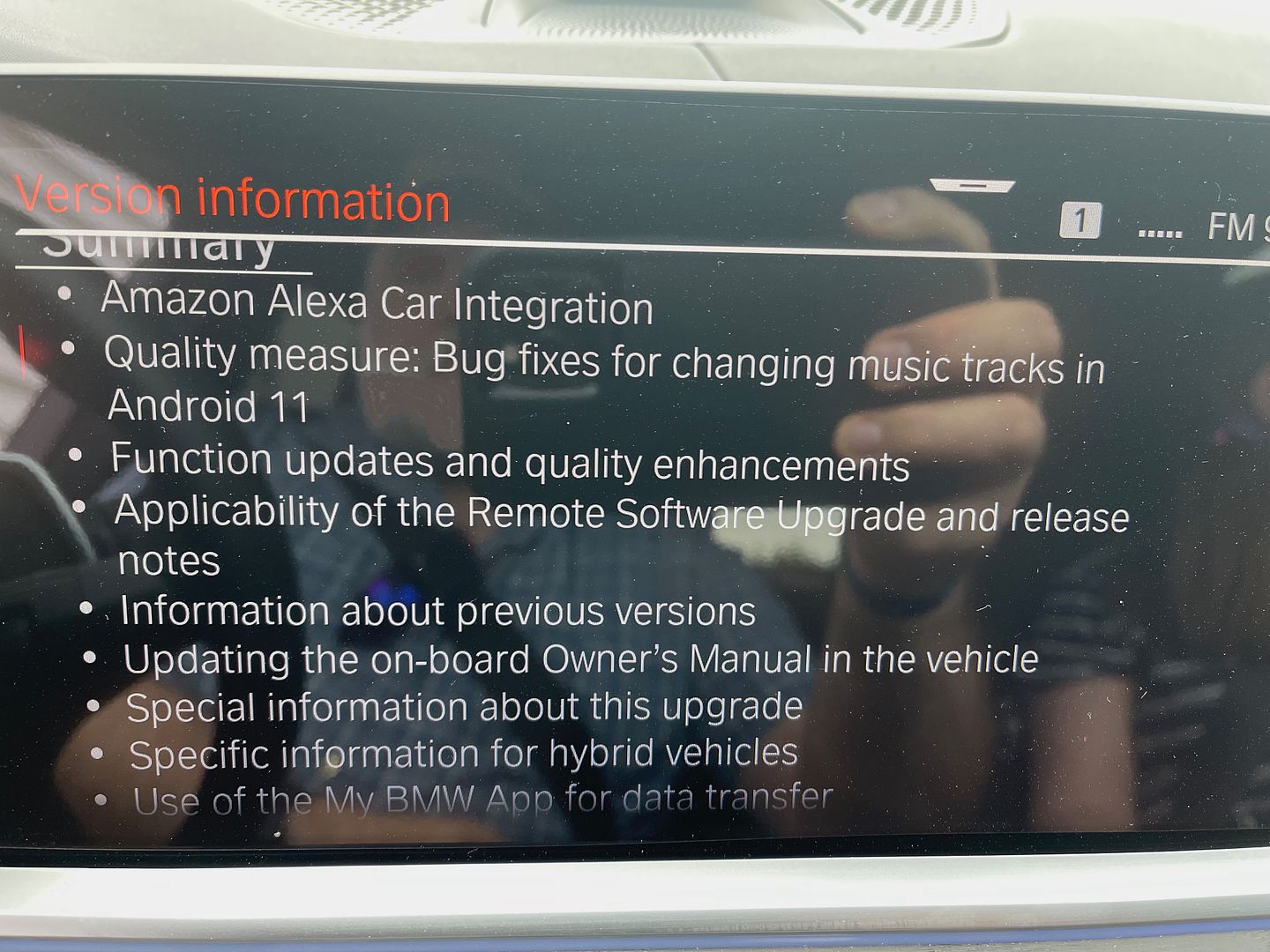 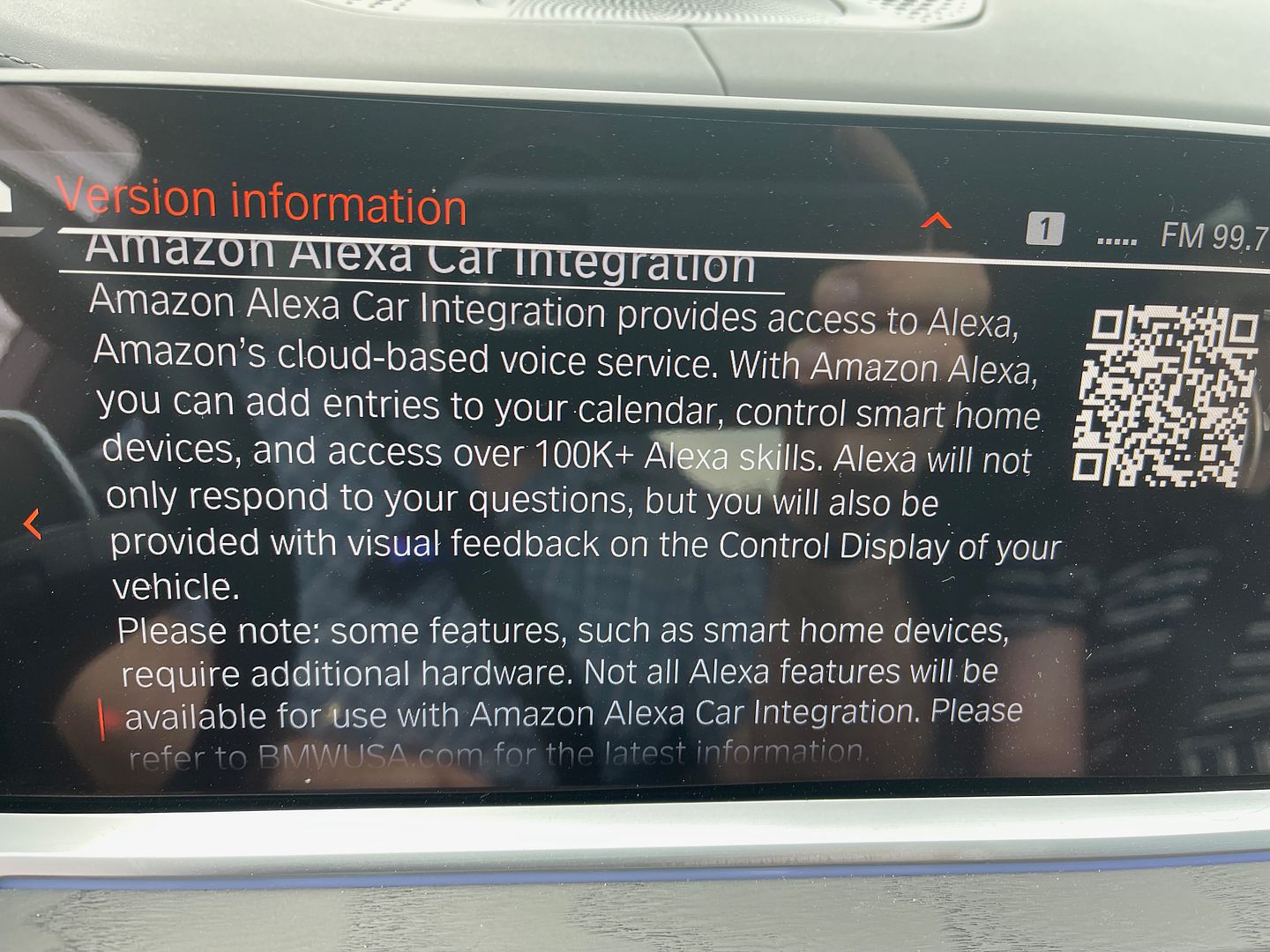 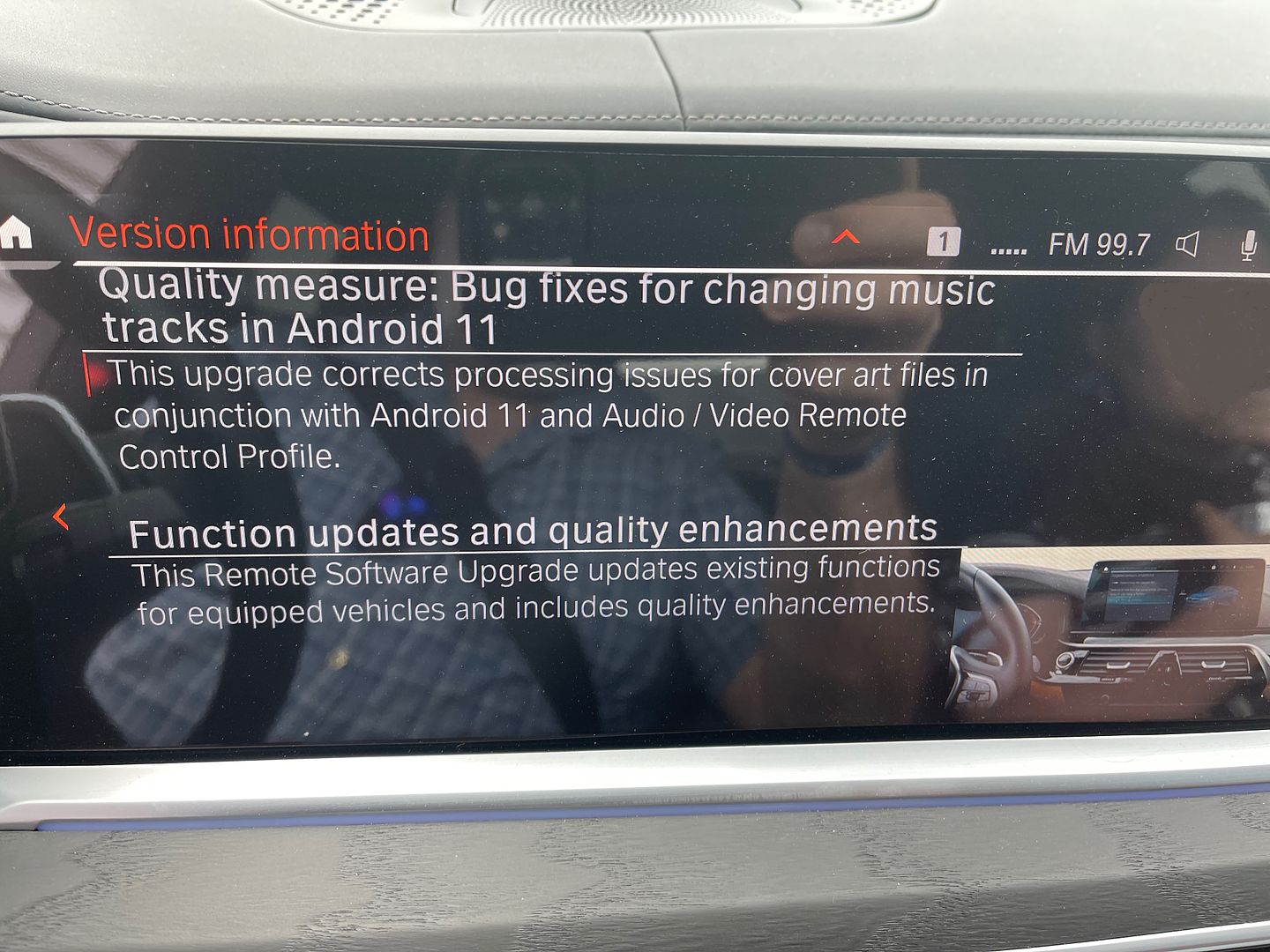 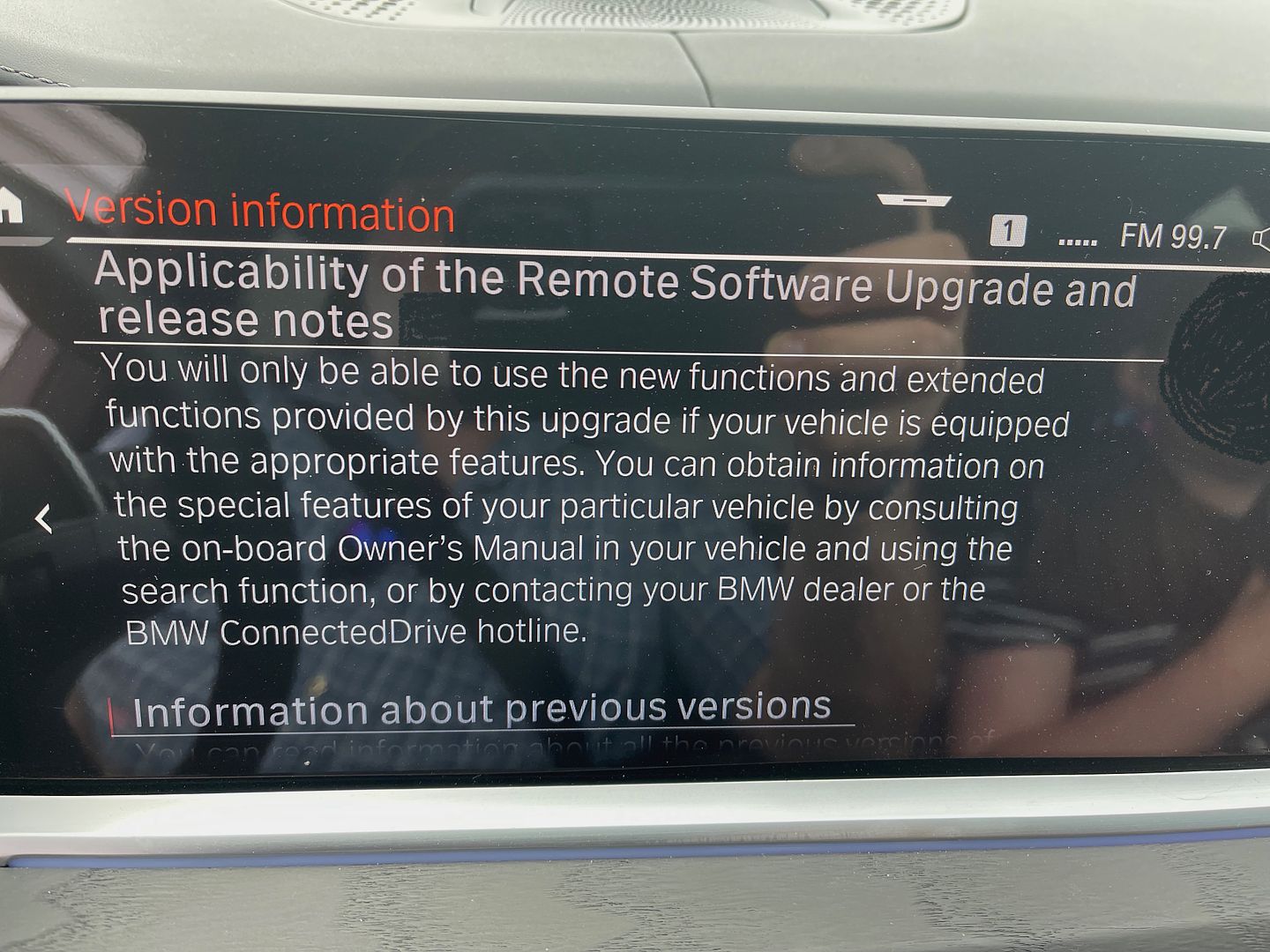
__________________
Cross-continent road trip journal from BMW PCD to Alaska in new X7 M50i in this thread HERE!
New EVEN BIGGER road trip in X5 from BMW PCD to Alaska NOW ONGOING LIVE IN THIS THREAD! Wilderness road trip journal to Eastern Alaska in this thread And road trip journal to Denali and the Arctic Circle here in this thread! |
| 06-19-2021, 12:10 AM | #3 |
|
Lieutenant Colonel
 705
Rep 1,664
Posts |
How do you access the Alexa stuff? My dealer updated mine to 03/2021.57 this past week when it was in the shop for bass loss issue. I didn't see anything for alexa when I poked around it yesterday.
|
|
Appreciate
0
|
| 06-19-2021, 12:27 AM | #4 |
|
Captain
    
302
Rep 913
Posts |
welp, time to break out the enet cable and code everything back to normal, starting with murderkilling active sound design the heartbeat this update shows up

__________________
2020 bmw xHippo, v8tt edition
|
|
Appreciate
0
|
| 06-19-2021, 12:27 AM | #5 | |
|
Lieutenant Colonel
 821
Rep 1,802
Posts |
Quote:
I've also seen this on my 2020 X7 but it's very short lived since I put about 300 miles a week or more on my car. However the time period from first notification to being able to actually start the update process is less than a day. Most likely due to the fact that I drive my car around 1400 miles per month so the battery is always close to being fully charged. I drive it almost every day. The longest my car has sat without being driven is 3 days. |
|
|
Appreciate
0
|
| 06-19-2021, 01:14 AM | #6 |
|
Brigadier General
 
3690
Rep 3,480
Posts |
Go to the MyBMW app. Select the Profile tab (human silhouette) in the bottom right of the app. Configured under "3rd Party Services"
__________________
Cross-continent road trip journal from BMW PCD to Alaska in new X7 M50i in this thread HERE!
New EVEN BIGGER road trip in X5 from BMW PCD to Alaska NOW ONGOING LIVE IN THIS THREAD! Wilderness road trip journal to Eastern Alaska in this thread And road trip journal to Denali and the Arctic Circle here in this thread! |
|
Appreciate
0
|
| 06-19-2021, 01:17 AM | #7 | |
|
Lieutenant
   260
Rep 581
Posts |
Quote:
|
|
|
Appreciate
0
|
| 06-19-2021, 02:08 AM | #8 |
|
Lieutenant Colonel
 821
Rep 1,802
Posts |
|
|
Appreciate
0
|
| 06-19-2021, 12:45 PM | #10 |
|
Lieutenant Colonel
 705
Rep 1,664
Posts |
Already did that. It still doesn't work. It shows the blue alexa circle when I say alexa, but then it exits almost immediately and says "please finish setting up alexa before use"
|
|
Appreciate
0
|
| 06-19-2021, 02:23 PM | #11 |
|
Lieutenant Colonel
 821
Rep 1,802
Posts |
An hour might not be enough if the car sits for several days or if the car is only driven a few miles per day. I've heard of some people having to drive around for several hours.
Additionally, you might need to finish the download on your phone over WiFi first. Does the app on your phone tell you that it has finished the download? The update has to be download to the phone first before it will upload to the car. By default the app is set to download over WiFi only. You can change those settings under Remote Software Upgrade\Download settings on the app. |
|
Appreciate
0
|
| 06-19-2021, 04:02 PM | #12 | |
|
///M SubDriver

1898
Rep 2,794
Posts |
Quote:
__________________
i4 ///M50 - 2024 G26 Dravit Grey Metallic
///M3 COMPETITION 6MT - 2017 F80 Smoked Topaz Metallic X7 XDrive 40i ///M-SPORT - 2020 G07 Arctic Grey Metallic  |
|
|
Appreciate
0
|
| 06-20-2021, 01:58 AM | #14 | |
|
Lieutenant
   260
Rep 581
Posts |
Quote:
|
|
|
Appreciate
0
|
| 06-20-2021, 02:03 AM | #15 | |
|
Lieutenant Colonel
 821
Rep 1,802
Posts |
Quote:
Maybe this SIB will solve it. https://static.nhtsa.gov/odi/tsbs/20...86211-9999.pdf. Last edited by mitch57; 06-20-2021 at 02:15 AM.. |
|
|
Appreciate
0
|
| 06-20-2021, 02:11 AM | #16 |
|
Lieutenant
   260
Rep 581
Posts |
Just as it says on this post https://g07.bimmerpost.com/forums/sh...6&postcount=13
No option to download and no download settings accessible |
|
Appreciate
0
|
| 06-20-2021, 02:18 AM | #17 | ||||
|
Brigadier General
 
3690
Rep 3,480
Posts |
Quote:
Quote:
Quote:
Quote:
My "preparing" is still stuck at 0%. Still not worried yet. I drove 5+ hours, and 250 miles today. Starting another road trip I'll put in my big road trip thread. Now, I stopped quite a bit along the way to do pictures, and a good portion of that drive was out of cell phone coverage area, so maybe that affected the process for me.
__________________
Cross-continent road trip journal from BMW PCD to Alaska in new X7 M50i in this thread HERE!
New EVEN BIGGER road trip in X5 from BMW PCD to Alaska NOW ONGOING LIVE IN THIS THREAD! Wilderness road trip journal to Eastern Alaska in this thread And road trip journal to Denali and the Arctic Circle here in this thread! |
||||
|
Appreciate
0
|
| 06-20-2021, 02:33 AM | #18 |
|
Brigadier General
 
3690
Rep 3,480
Posts |
thenew3 there's a thread in the X5/X6 forum about Alexa integration. Some there are also struggling.
https://g05.bimmerpost.com/forums/sh....php?t=1782724
__________________
Cross-continent road trip journal from BMW PCD to Alaska in new X7 M50i in this thread HERE!
New EVEN BIGGER road trip in X5 from BMW PCD to Alaska NOW ONGOING LIVE IN THIS THREAD! Wilderness road trip journal to Eastern Alaska in this thread And road trip journal to Denali and the Arctic Circle here in this thread! |
|
Appreciate
0
|
| 06-20-2021, 04:43 AM | #19 | |
|
Second Lieutenant
 73
Rep 269
Posts |
Quote:
I had to re-login to myBMW last night before the update, maybe that will help you guys (e.g. log out and log back in)? Also, my phone is set up in the car to allow link to BMW apps - when connected to the car, all three items in the image below show as connected (right now unconnected since I am not in the car). Last edited by rich5741; 06-20-2021 at 08:03 AM.. |
|
|
Appreciate
0
|
| 06-20-2021, 05:46 AM | #20 |
|
///M SubDriver

1898
Rep 2,794
Posts |
Seems like BMW may have "updated" how this process works with phone integration. I distinctly remember a section in the old app that allowed you to check for updates and then download the update directly to your phone (either via WiFi or cell data). Then later transfer the update from your phone to the car. Once uploaded to the car, you then had the option for when you wanted to install the update. FWIW, I went looking for the "Update" option in the old app and could not find it now - removed by BMW in preps for the new app
 : ?? : ??My drive to work is barely 5 min and the upload process (or preparing process that the car tells you) from the phone to the car took less than 10 min (two separate trips for me) for the upload to complete AFTER I successfully downloaded the update to my phone at home on WiFi with the old app. So I will speculate that BMW may have attempted to make this process more seemless with less interaction from the vehicle owner - but it does not appear to be working out that way, at least for some. I am on a road trip now and have been checking periodically for this new update but have not seen it yet - in the X7 or on my phone. But the idea of needing to log out and log back in again for these "new" process changes to take effect does not surprise me….
__________________
i4 ///M50 - 2024 G26 Dravit Grey Metallic
///M3 COMPETITION 6MT - 2017 F80 Smoked Topaz Metallic X7 XDrive 40i ///M-SPORT - 2020 G07 Arctic Grey Metallic  |
|
Appreciate
0
|
| 06-20-2021, 08:02 AM | #21 |
|
Second Lieutenant
 73
Rep 269
Posts |
After I updated, the Services Screen now says "Update Successfully Installed" and it now allows me to select it, and from there I can turn on/off the automatic download and whether the download happens only on wifi.
|
|
Appreciate
0
|
| 06-20-2021, 10:34 AM | #22 | |
|
Private
 32
Rep 64
Posts |
Quote:
|
|
|
Appreciate
0
|
Post Reply |
| Bookmarks |
|
|