
 |
|
 |
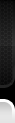
 |
|
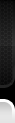 |
|
||||||||||
Post Reply |
|
|
Thread Tools | Search this Thread |
| 12-16-2019, 05:13 PM | #1 |
|
Private
 12
Rep 68
Posts |
Schwaben / Foxwell NT510 - Battery Register / Brake Reset Problems
I have a Foxwell NT510 which my understand was it was the same as the Schwaben tool. Yesterday I replaced my battery and went to register it. It kept failing until I turned the car on for a bit then it said it successfully registered, BUT it never gave me an option to enter in the battery number, and when I clicked option 1 to change to AGM battery, it just tells me it's now registered. Things didn't seem right.
Another problem was several months back I replaced my brakes, but I never went in and reset them in the car. It wasn't due so I didn't have any brake lights on or anything. Well, dumb me goes into the tool and resets the brakes. IIRC I saw 80% and now it says something like 244% BUT my brake light is on the car and the car is now telling me I need to replace the front and rear brakes. I thought I approached the reset properly. Any suggestions? |
| 12-17-2019, 12:54 PM | #2 | |
|
Captain
    
185
Rep 780
Posts |
Quote:
|
|
|
Appreciate
0
|
| 12-18-2019, 05:42 PM | #3 | |
|
Private
 12
Rep 68
Posts |
Quote:
Before I reset the brakes with my scan tool, I had no lights and no brake reminders in the computer. I just decided it would be a good idea to reset them with the tool since I had actually replaced the pads a while back but never did. Dumb me I guess. So surely this is software related, I just don't know what i am doing wrong. When I turn the car off now it also shows me the car on a lift icon. I even tried to reset that by holding the odometer procedure. I'm at a loss. |
|
|
Appreciate
0
|
| 12-18-2019, 07:22 PM | #4 | ||
|
Captain
    
185
Rep 780
Posts |
Quote:
|
||
|
Appreciate
0
|
| 12-19-2019, 06:10 PM | #5 |
|
Captain
    336
Rep 724
Posts |
I have the Schwaben version. I seem to muddle through the resets every-time. One thing to try is to insert the key fob into the slot when doing this. I had encountered a similar situation even though my rear brake sensor was pulled from the pad and tied away from the brakes.
Under the 'Main Groups' menu, select 3 Service. Should get 'Service Functions' menu, select 1 Maintenance Under 'Maintenance' menu, select 3 CBS correction, vehicle data Should get menu similar to image. Select 1 then adjust for whichever value is off. You may have to run an auto scan for codes and reset them. Good Luck |
|
Appreciate
1
Theodore668.50 |
Post Reply |
| Bookmarks |
|
|