
 |
|
 |
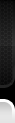
 |
|
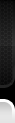 |
| 03-16-2009, 08:59 PM | #1 |
|
Second Lieutenant
 
23
Rep 201
Posts |
iPod Question
I finally picked up my M3 coupe tonight. It was a 65 mile ride home and I spent most of that on the phone with Sirius activating the radio.
I'm a bit confused regarding my iPod. I have iPod integration in the car and find that there are two USB ports. One in the glove box and one in the center armrest. I got the one in the armrest to work, but have to control the iPod from the iPod itself, not through iDrive. I could not get the one in the glovebox to work at all. Am I missing something here? And don't worry, I'll post pics in the next day or two. Thanks,
__________________
Bob ///Margolis
2013 335i xDrive – 6-speed, AW, M Sport Line, Cold Weather, Dymanic Handling, Premium, Technology, 403M, Black Grills, Carbon Caps, Performance Exhaust |
| 03-16-2009, 10:01 PM | #2 |
|
Brigadier General
 
126
Rep 4,144
Posts |
The one in the glovebox is for downloading to the car's hard disk. The armrest port is where you play songs from if they're not on the hard disk. I believe you need to use the cable from BMW for the iPod to be controlled through iDrive. Good luck.
Oh yeah, congratulations. Enjoy your ride.
__________________
2017 F80 YMB.
|
|
Appreciate
0
|
| 03-16-2009, 10:13 PM | #3 | |
|
Second Lieutenant
 
73
Rep 296
Posts |
Quote:
I've only used the USB cable that came with the car (plugs into the USB and Aux-In) with both my iPhone and brand new 4th gen iPod Nano and it works great (WAY better than just a Flash drive) In the stereo options where it has FM and such go over to AUX, then go down and it should have the name of your iPod/Phone there and select that.
__________________
SOLD - 08 E92 ///M3 (bought a house)
NEW - 99 E36 ///M3 Convertible  |
|
|
Appreciate
0
|
| 03-17-2009, 12:29 AM | #5 |
|
Private First Class
 
13
Rep 152
Posts |
waiiiit a minute here -- you guys are blowing my mind. I currently simply plug my iPod in the arm rest w/the audio input and usb (using the cable provided). When I go to AUX my iPod, named and everything shows up seamlessly. Are you saying there's a way to actually permanently upload the music to a hard drive in the car? I looked it up in the manual and it wasn't clear. Currently if I forget my iPod, I'm out of luck. There's nothing uploaded (to my knowledge) from the iPod.
Thanks guys for any insight |
|
Appreciate
0
|
| 03-17-2009, 01:36 AM | #6 | |
|
Lieutenant
   
24
Rep 404
Posts |
Quote:
|
|
|
Appreciate
0
|
| 03-17-2009, 01:54 AM | #7 |
|
Captain
    48
Rep 636
Posts |
Is your car an '09? If so, you can upload all your music to the hard drive and do away with the iPod completely. You have 13 GB of storage on the hard drive. Some people have been able to upload all their music to the HD by connecting their iPod to the USB port in the glovebox. I could never get it to correctly upoad my music....the folders were all screwed up. So I just used an 8 GB memory USB stick and put all my music on that and then uploaded to the HD in the car. Now I'm all set. It works great. You do need to have an '09 M3 with the new iDrive....lots of buttons around the controller.
|
|
Appreciate
0
|
| 03-17-2009, 10:11 AM | #8 |
|
Private First Class
 
13
Rep 152
Posts |
Ah - and there you have it...I have the older iDrive...oh well. No big deal. PS - not to change topics, I got two small scuffs repaired by "Son" out here in SoCal...they literally look brand new. Can't tell at all. That guy is a legend..
|
|
Appreciate
0
|
| 03-17-2009, 04:14 PM | #9 | |
|
Second Lieutenant
 
73
Rep 296
Posts |
Quote:
I read some where (after someone pointed it out on the forums here) that if you download music to your iDrive usings the USB in the glovebox that it downgrades the music to 128kbps, regardless of what the original format was to save space on the disc. Not sure about 09 but for 08 iDrive you only have 8GB. As I said, I haven't tried downloading to iDrive but I have tried a Flash drive and iPod and I found the iPod to be the most seemless with no errors or interuptions
__________________
SOLD - 08 E92 ///M3 (bought a house)
NEW - 99 E36 ///M3 Convertible  |
|
|
Appreciate
0
|
| 03-17-2009, 04:37 PM | #10 | |
|
Lieutenant General
   2306
Rep 13,011
Posts |
Quote:
|
|
|
Appreciate
0
|
| 03-18-2009, 01:44 PM | #11 |
|
Lieutenant Colonel
 
1762
Rep 1,668
Posts |
If you do play music from the iPod through the BMW/Ipod y cable ( USB+3,5mm jack) can anyone tell me if the compression rate is critical?
I mean, I have all my music compressed on iTunes with the Apple Losless format. Does the iPod play losless in my `08 M3? |
|
Appreciate
0
|
| 03-18-2009, 01:56 PM | #12 | |
|
Brigadier General
 
2511
Rep 4,381
Posts |
Quote:
You can rip from CDs to HDD in 128Kbps WMA format Copy data via the CD/DVD drive Copy data from the USB in the glovebox. "Copying Data via the CD/DVD Drive Self-recorded CD/DVD ROMs with audio files in MP3, WMA or AAC (M4A) format can be read, copied and stored using the DVD player (drive). All CD/DVD formats (from CD-R to DVD Double Layer) are supported, except for CD-RAM and DVD-RAM. The audio data is then stored in the form of file folders in the music collection together with the title of the respective CD/DVD ROM. If the CD/DVD ROMs are untitled, they will be stored as "Audio-CD 1", "Audio-CD 2", etc. To facilitate identification, a folder icon is shown next to the file folder." "Data contained on a USB stick (music files in MP3, WMA or AAC format) can be imported via the import/export USB port located in the glove compartment. Copying music data from audio devices such as an MP3 players or iPods using the USB connection is possible although not advisable. The folders and file structure of the MP3 player are also copied when copying music files from these devices. In this case, the copied folder names are represented by means of cryptic characters instead of an album title. This makes it virtually impossible to search for a music file. Note: It is not possible to importmusic data via the USB-audio interface (SBXHigh) in the center console. The USB audio interface is intended only for the playback of external audio sources" "File System The folders of the converted or copied music files can subsequently be renamed in the Options menu. For this purpose, the corresponding album entry must be marked in the music collection and then the “Options” menu selected. It is important to note the following when coping music files with Digital Rights Management (DRM) protection to the music collection: • AAC music data in the M4P format (P = Protected) cannot be copied to the hard disk. • Only music data in WMA format with copy protection can be copied. This data will be shown in the music collection and in the music search. However, these protected tracks cannot be played. The track will be “skipped” or ignored and a different non-protected music track will be played. The reason for this is that it is not possible to provide purchaser authentication in the CIC because a link to the online provider cannot be established. It is suggested that the customer import the audio files using a self recorded Digital Audio CD. All music download portals allow the creation of a Digital Audio CD for the downloaded music track. However, the number of copies that can be created is limited by licensing legislation." |
|
|
Appreciate
0
|
| 03-18-2009, 02:00 PM | #13 |
|
not a poof

26
Rep 115
Posts |
Yes, The USB cable is just used to control the iPod, the actual sound comes out of the 3.5mm jack.
__________________
2013 Monte Carlo Blue X5M | Active Autowerkes Software | Vorsteiner Vented Race Hood (soon) | K&N Filters
|
|
Appreciate
0
|
| 03-18-2009, 08:42 PM | #15 |
|
Second Lieutenant
 
23
Rep 201
Posts |
I'm still having problems with this. I may have to go back to the dealer for help as it's not being controlled by the IDrive at all. It will play, but only controlled through the iPod.
__________________
Bob ///Margolis
2013 335i xDrive – 6-speed, AW, M Sport Line, Cold Weather, Dymanic Handling, Premium, Technology, 403M, Black Grills, Carbon Caps, Performance Exhaust |
|
Appreciate
0
|
| 03-20-2009, 09:04 AM | #16 |
|
New Member
0
Rep 11
Posts |
Do you have the USB and the mini jack plugged in in the armrest? If it's the same as the 08, it will show up under AUX in iDrive as long as the USB is plugged in.
|
|
Appreciate
0
|
| 03-20-2009, 07:51 PM | #17 | |
|
Second Lieutenant
 
23
Rep 201
Posts |
Quote:
__________________
Bob ///Margolis
2013 335i xDrive – 6-speed, AW, M Sport Line, Cold Weather, Dymanic Handling, Premium, Technology, 403M, Black Grills, Carbon Caps, Performance Exhaust |
|
|
Appreciate
0
|
| 07-27-2009, 12:17 PM | #19 | |
|
Registered
0
Rep 1
Posts |
Quote:
Now I have a question of my own. I read above that "iPod/MP3 player importing is not advised". Does this mean I should load my music onto a portable HD first? Also, most of my music is purchased from iTunes so it's in the MP4 format. Do I need to first convert it to the MP3 format? |
|
|
Appreciate
0
|
Post Reply |
| Bookmarks |
|
|