


|
|
|
 |
| 07-21-2012, 08:19 PM | #1 |
|
Lieutenant
   
246
Rep 480
Posts |
Finally got my cable and spent all day yesterday, and some of today to code my little 128 vert to my liking, well almost.
So far I can: open and close top with key open top with FOB open and close all windows with key and FOB key eject after stop doors unlock after stop wipers finish wipe after engine stop speed in digital display speed correction off double blink for emergency signals all windows open after top down all windows close after top up Weather radio in menu (idrive) no seat-belt chime driver no seat-belt chime passenger no disclaimer in monitor fog lights one with high beam flash fog lights on with high beam no key in lock chime The only other problem I had this morning was a major one. After coding the mirrors to fold in the NFRM, I got them to work, which is great. Unfortunately my front windows did not go up or down anymore via FOB, neither did my top work anymore, just got stuck in open. I tried to just reset the module but still nothing. I had also to reset the CAS, CVM, and KOMBI to get functionality back, than started to code everything again. On a good note, practice, practice, practice So, is there a solution to it, having windows, mirrors and top working at the same time? I saw a previous post where someone had the same issue. I think that's about it 
__________________
---------------------------------------------------------------
23' BMW Z4 M40i: Also Drive: 23' Tesla Model 3 Also Drive: 22' Nissan Frontier Pro 4X Waiting for 23' BMW Z4 M40i: |
| 07-21-2012, 09:11 PM | #3 | |
|
Lieutenant
   
246
Rep 480
Posts |
Quote:
I had a ebay one before which I returned as it did not work properly 
__________________
---------------------------------------------------------------
23' BMW Z4 M40i: Also Drive: 23' Tesla Model 3 Also Drive: 22' Nissan Frontier Pro 4X Waiting for 23' BMW Z4 M40i: |
|
|
Appreciate
0
|
| 07-21-2012, 10:39 PM | #4 | ||
|
Captain
    
112
Rep 969
Posts |
Quote:
http://www.one-stop-electronics.com/shop/index.php?dispatch=categories.view&category_id=4 |
||
|
Appreciate
0
|
| 07-21-2012, 11:11 PM | #5 | |
|
Captain
    
80
Rep 655
Posts |
Quote:
http://www.one-stop-electronics.com/...&product_id=16 I have it and it works well for me. |
|
|
Appreciate
0
|
| 07-21-2012, 11:32 PM | #6 |
|
Private First Class
 14
Rep 232
Posts |
is it difficult to do? I may have to get into this.
Relatively new to BMWs, but I'm assuming this could mess with warranty if the dealer found out? Also when the dealer pushes new software or something to your car will you have to redo the coding? |
|
Appreciate
0
|
| 07-22-2012, 10:40 AM | #7 | |
|
Lieutenant
   
246
Rep 480
Posts |
Quote:
Once you know how to work with the coding software you can make a backup of all your changes and just program them back onto the ECU if needed. 
__________________
---------------------------------------------------------------
23' BMW Z4 M40i: Also Drive: 23' Tesla Model 3 Also Drive: 22' Nissan Frontier Pro 4X Waiting for 23' BMW Z4 M40i: |
|
|
Appreciate
0
|
| 07-22-2012, 12:34 PM | #8 |
|
Brigadier General
 369
Rep 3,547
Posts |
I would not say coding is difficult but it is frustrating at times. There is a good tutorial available but there are still a number of things that you have to pick up by reading threads or on your own. When everything goes smoothly it takes little time and there is nice gratification. When you are trying things out or following a tip from somebody but you do something wrong, it can be frustrating.
My changes are less extensive (by my choice) but I have a number of things I like working well. Jim
__________________
128i Convertible, MT, Alpine White, Black Top, Taupe Leatherette, Walnut, Sport
Ordered 5/22/09, Completed 6/4/09, At Port 6/9/09, On the Georgia Highway 6/13/09, Ship Arrived Charleston 6/24/09 at 10pm, PCD 7/21/09  |
|
Appreciate
0
|
| 07-22-2012, 01:04 PM | #9 |
|
1Addict
3236
Rep 7,897
Posts |
So this is the solution to all the irritating bongs/chimes the car has? Fantastic.
__________________
|
|
Appreciate
0
|
| 07-22-2012, 07:15 PM | #10 |
|
Lieutenant
   40
Rep 398
Posts |
|
|
Appreciate
0
|
| 07-22-2012, 08:06 PM | #11 |
|
Private First Class
 
7
Rep 102
Posts |
Where to find the codes?
I'm glad to hear it worked out for ya.
I had a guy near me throw some codes on mine but unfortunately the dealer had to reset the computer for the stereo swap. So back to stock for me! So, my question is, if I wanted to do this myself. 1. Buy the cord and plug it into the car 2. Then what? What's the interface, is it PC only or Mac too, is it fairly straight forward?Also are their a list of these codes, or is that in the interface as well? Could ya enlighten me Thanks for your input. |
|
Appreciate
0
|
| 07-22-2012, 11:21 PM | #12 | |
|
Lieutenant
   
246
Rep 480
Posts |
Quote:

__________________
---------------------------------------------------------------
23' BMW Z4 M40i: Also Drive: 23' Tesla Model 3 Also Drive: 22' Nissan Frontier Pro 4X Waiting for 23' BMW Z4 M40i: |
|
|
Appreciate
0
|
| 07-22-2012, 11:24 PM | #13 | |
|
Lieutenant
   
246
Rep 480
Posts |
Quote:
 Ask me how I know 
__________________
---------------------------------------------------------------
23' BMW Z4 M40i: Also Drive: 23' Tesla Model 3 Also Drive: 22' Nissan Frontier Pro 4X Waiting for 23' BMW Z4 M40i: |
|
|
Appreciate
0
|
| 07-23-2012, 04:29 AM | #14 |
|
Private First Class
 14
Rep 232
Posts |
Thanks for the information and pointing me in the direction of more.
This is definitely something I am going to look into. Im not a hardcore computer guy (anymore) but I figure enough preparation and knowledge and anyone could do this. Would definitely be cool to be the guy within a group of friends that can do this! |
|
Appreciate
0
|
| 07-23-2012, 07:37 AM | #15 |
|
1Addict
3236
Rep 7,897
Posts |
Well, I find it irritating due to how QUICKLY the bongs start. Bong when opening the door with the fob in,
bong if started up before putting seatbelt on. Bong if something in the passenger seat. Bong for onscreen warnings (this one isn't bad though). Apparently we need to be told we are in a car!
__________________
|
|
Appreciate
0
|
| 07-23-2012, 07:48 AM | #16 | |
|
Lieutenant
   40
Rep 398
Posts |
Quote:
 |
|
|
Appreciate
0
|
| 07-23-2012, 08:09 AM | #17 |
|
1Addict
3236
Rep 7,897
Posts |
Well the bong itself is not nearly as harsh as the incessant pinging I had on my Honda, so for whatever that's worth!
__________________
|
|
Appreciate
0
|
| 07-23-2012, 04:17 PM | #18 |
|
Major General
  
1837
Rep 6,990
Posts
Drives: 15 F80 M3, 22 G01 X3 30i
Join Date: Apr 2010
Location: Clayton, NC
|
I'd like to know what you did to get the top to work with the key/fob. Mine is an '11, and I had a guy who knows coding pretty well set what appeared to be the right values in the right module, but never could get it to work - and now the windows don't go up/down with the fob, either. We did get the "true speed" digital speedo to work along with silencing the chime and such, but not the top.
__________________
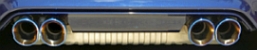 2015 F80 ///M3 Sedan 7DCT Tanzanite, 2022 X3 sDrive30i 8AT Brooklyn Grey |
|
Appreciate
0
|
| 07-23-2012, 05:20 PM | #20 |
|
Major
 
200
Rep 1,075
Posts |
So now that you coded everything the way you wanted, when you take the car into he dealer will they end up re-coding everything back to the factory settings?
__________________
2012 135 Convertible 6MT
2017 Acura MDX |
|
Appreciate
0
|
| 07-23-2012, 06:07 PM | #21 | |
|
Lieutenant
   
246
Rep 480
Posts |
Quote:

__________________
---------------------------------------------------------------
23' BMW Z4 M40i: Also Drive: 23' Tesla Model 3 Also Drive: 22' Nissan Frontier Pro 4X Waiting for 23' BMW Z4 M40i: |
|
|
Appreciate
0
|
| 07-23-2012, 06:10 PM | #22 |
|
Lieutenant
   
246
Rep 480
Posts |
The car is programmed to show a faster speed than you are actually going, as a safety for worn tires and so on. The speed correction off, gives you the actual speed of the car. Compared to my GPS it's off by maybe 2%, without its about 5%. Is it important? No, but I did it because.....well just because I can

__________________
---------------------------------------------------------------
23' BMW Z4 M40i: Also Drive: 23' Tesla Model 3 Also Drive: 22' Nissan Frontier Pro 4X Waiting for 23' BMW Z4 M40i: |
|
Appreciate
0
|
Post Reply |
| Bookmarks |
|
|