| 04-06-2014, 03:15 PM | #1 |
|
Second Lieutenant
 
29
Rep 203
Posts |
Just want to share what I was able to code on my xDrive 35i. These are the features I was able to code:
Still need to test Automatic High Beam Assist.  Last edited by golovan; 04-06-2014 at 05:09 PM.. |
|
|
| 04-06-2014, 03:46 PM | #2 |
|
Major
 
358
Rep 1,377
Posts |
Very nice. Enjoy!
__________________
Current: 2015 X5 M - Donington Grey/Mugello Red - DINANTRONICS Stage 2 + Free Flow Exhaust - Bimmerpost Featured!
Past: Bimmerpost Featured 2014 X5 xDrive50i · 2014 Jeep SRT · 2013 Tesla Model S P85+ · Bimmerpost Featured 2013 F10 M5 · 2012 550 xDrive · 2011 M3 ZCP |
|
Appreciate
0
|
| 04-06-2014, 03:52 PM | #3 |
|
Major General
  6648
Rep 6,726
Posts |
How effective is the seat cooling temp change? One thing I hated about my F10 was the wimpy vented seats. The ones on my Lexus are better as are the ones on my wife's Cayenne.
The ability to code them better would be huge! |
|
Appreciate
0
|
| 04-06-2014, 03:55 PM | #4 |
|
Private First Class
 
33
Rep 118
Posts |
I'd like to know how you did it, please. What did you buy and where did you learn to do this? Is there a website and forum to tech us this stuff. thank you in advance.
__________________
thanks,
someguy |
|
Appreciate
0
|
| 04-06-2014, 04:08 PM | #6 |
|
Lieutenant Colonel
 357
Rep 1,762
Posts
Drives: Porsche Panamera
Join Date: Jun 2008
Location: USA
|
Wow video playback with USB sounds awesome!
How much was the coding? |
|
Appreciate
0
|
| 04-06-2014, 04:12 PM | #8 |
|
Second Lieutenant
 
29
Rep 203
Posts |
I had an F10 before and was not 100% happy with Seat Ventilation, but when I got my F15 I realized that F15 was even worse. After I coded I switched it on for a few minutes and I could at least feel it. I didn't want to go too low on temp and went with recommendations from other.
|
|
Appreciate
0
|
| 04-06-2014, 04:18 PM | #9 | |
|
Second Lieutenant
 
29
Rep 203
Posts |
Quote:
|
|
|
Appreciate
0
|
| 04-06-2014, 04:49 PM | #10 |
|
Brigadier General
 1329
Rep 3,990
Posts |
Also, the seat belt status display...is that the annoying sound that keeps beeping in the speaker system if you don't have your driver and passenger belts on?
|
|
Appreciate
0
|
| 04-06-2014, 05:00 PM | #11 |
|
Lieutenant Colonel
 
360
Rep 1,797
Posts |
heck - wish the car came with all that already...nice job!
Does this void warranties?? 
__________________
Previous Rides: 535xi, M235xi, X3, E92 M3, E70 X5 35d, X6 50i, X6 35i, E60 550i, E46 M3 Cabriolet, E39 540i, E36 328i
|
|
Appreciate
0
|
| 04-06-2014, 07:48 PM | #14 | |
|
Private
 26
Rep 69
Posts |
Quote:
|
|
|
Appreciate
0
|
| 04-06-2014, 09:32 PM | #16 |
|
Second Lieutenant
 
29
Rep 203
Posts |
I am not sure what this message mean, but did you change C:\Data to C:\ESysData while installing? Did you buy token?
Also it looks like you are on FDL-Editor, why didn't you do Coding from Expert Mode? |
|
Appreciate
0
|
| 04-06-2014, 09:40 PM | #17 | |
|
First Lieutenant
  
76
Rep 342
Posts |
Quote:
Well, everything is good.. I bought the token, but I did not change the folder name to Esys, but I was able to do it earlier today... Now, I'm doing it through there because I'm new and I'm following instructions... I'm lost... can you help me please? |
|
|
Appreciate
0
|
| 04-06-2014, 10:32 PM | #18 |
|
Major
 
358
Rep 1,377
Posts |
Go into E-Sys settings and increase the memory size from 512 to 1024. The BCD_BODY CAFD is huge and requires more memory to load it.
__________________
Current: 2015 X5 M - Donington Grey/Mugello Red - DINANTRONICS Stage 2 + Free Flow Exhaust - Bimmerpost Featured!
Past: Bimmerpost Featured 2014 X5 xDrive50i · 2014 Jeep SRT · 2013 Tesla Model S P85+ · Bimmerpost Featured 2013 F10 M5 · 2012 550 xDrive · 2011 M3 ZCP |
|
Appreciate
0
|
| 04-07-2014, 12:53 AM | #19 | |
|
Private First Class
 28
Rep 193
Posts |
Quote:
Useful info!!! I want to ask why you disabled  isable iDrive legal disclaimer, Disable Rear and Side view camera legal disclaimer-what advantage it will give to you??? isable iDrive legal disclaimer, Disable Rear and Side view camera legal disclaimer-what advantage it will give to you???You also did "Enable video playback via USB Port and with various video formats"-so would like to ask: if I do not have TV function it is still possible to playback from USB??? Active Cruise Control (ACC) Car Ahead Distance Default from 4 to 1 - what does it mean??? Adding Support for Standard Cruise Control for Active Cruise Equiped Cars - it means if I do not have option ACC but I can enable it(ACC) in my car as well(I believe that I have all barware installed)??? Is it correct??? Change Nav voice from US to UK English - is there any difference??? P.S. You have "strange" nick(golovan), which languages you speak?  |
|
|
Appreciate
0
|
| 04-07-2014, 01:48 AM | #20 |
|
Major
 
358
Rep 1,377
Posts |
Disabling the disclaimers frees up screen real estate for the camera views. No need to be nagged about paying attention to your surroundings.
You can play video over USB without the TV function but this is dependent on the combox you have. US cars have 6NS which is fully supported. Changing the ACC default means you don't have to select the follow distance each time. I prefer closest whereas the default is furthest. You won't be able to enable ACC. It requires a radar sensor in the front of the vehicle. This coding change simply allows you to switch between ACC and regular cruise control by holding down the CC button for 3 seconds. Changing the voice merely changes the accent from US English to UK.
__________________
Current: 2015 X5 M - Donington Grey/Mugello Red - DINANTRONICS Stage 2 + Free Flow Exhaust - Bimmerpost Featured!
Past: Bimmerpost Featured 2014 X5 xDrive50i · 2014 Jeep SRT · 2013 Tesla Model S P85+ · Bimmerpost Featured 2013 F10 M5 · 2012 550 xDrive · 2011 M3 ZCP |
|
Appreciate
0
|
| 04-07-2014, 02:23 AM | #21 | |
|
Private First Class
 28
Rep 193
Posts |
Quote:
 But I have another question  found out following on web site: Internet:You can surf the web on the Control Display while moving at up to a speed of 5 mph. ConnectedDrive Services is required in order to use this function. As I have this function, want to de-active restriction to use web at any speed(for example passenger can use it), is it possible???  |
|
|
Appreciate
0
|
| 04-07-2014, 02:24 AM | #22 | ||
|
Major
 
358
Rep 1,377
Posts |
Quote:
__________________
Current: 2015 X5 M - Donington Grey/Mugello Red - DINANTRONICS Stage 2 + Free Flow Exhaust - Bimmerpost Featured!
Past: Bimmerpost Featured 2014 X5 xDrive50i · 2014 Jeep SRT · 2013 Tesla Model S P85+ · Bimmerpost Featured 2013 F10 M5 · 2012 550 xDrive · 2011 M3 ZCP |
||
|
Appreciate
0
|
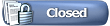 |
| Bookmarks |
|
|